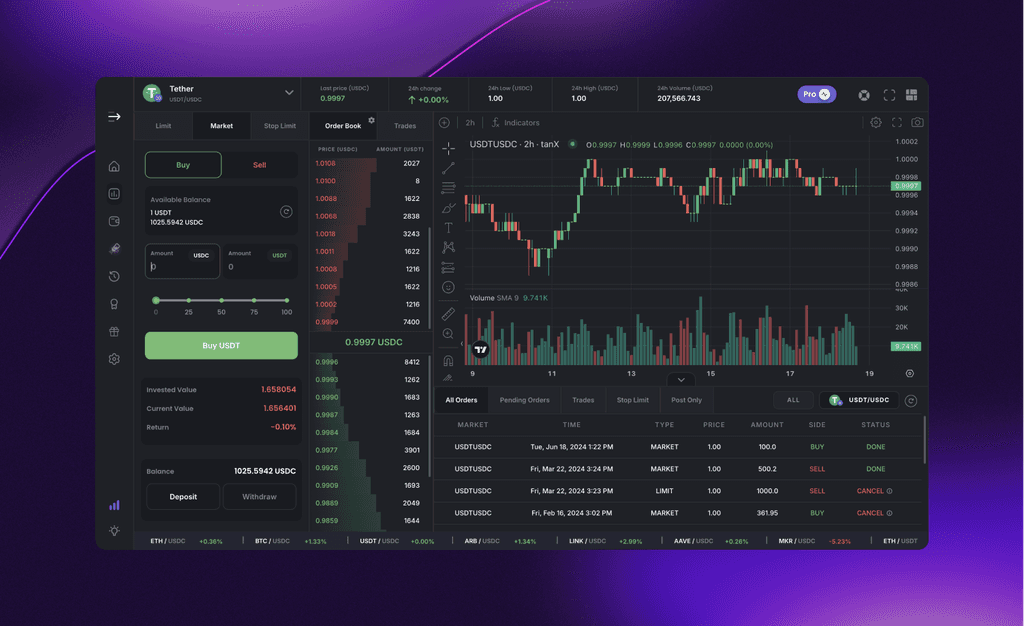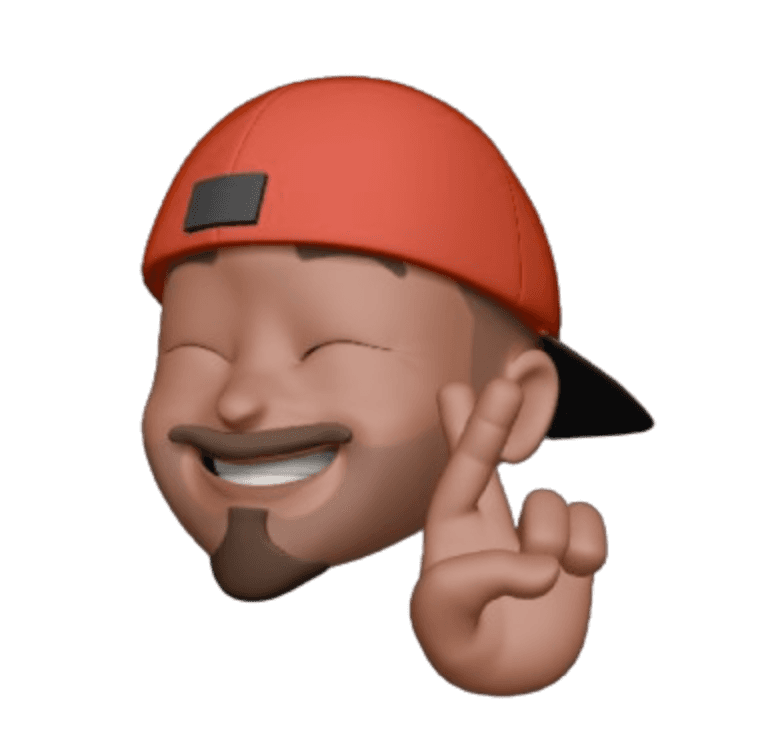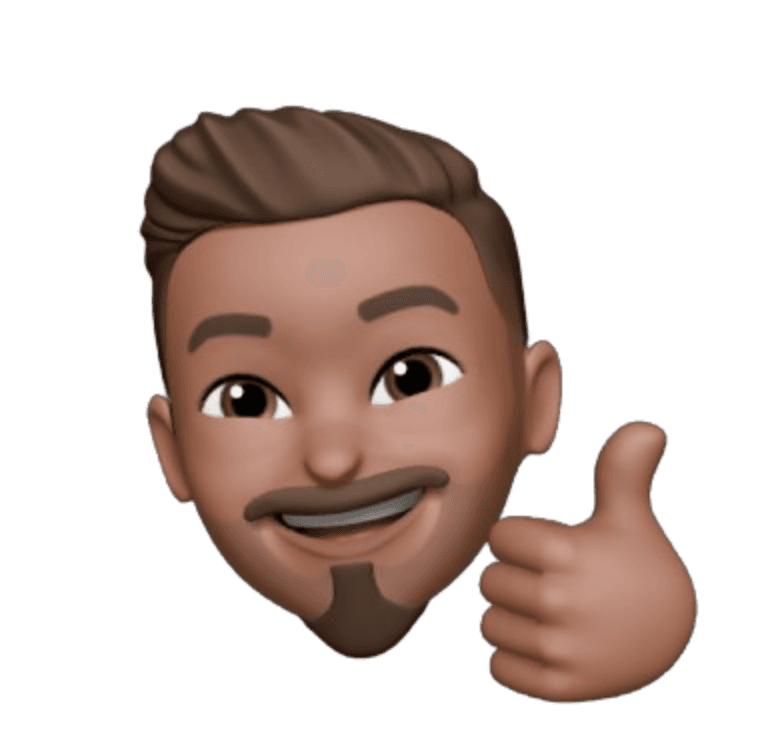
Sharad Jaiswal
Product
3
min read
Feb 12, 2024
In the ever-evolving realm of decentralised finance (DeFi), tanX stands out as a user-friendly platform that prioritises speed, security, and a seamless trading experience. This blog post delves into effortlessly adding funds to your tanX wallet directly from Scroll, a leading Layer 2 scaling solution on the Ethereum blockchain.
Why tanX?
tanX is a revolutionary cross-chain orderbook DEX that empowers users to trade cryptocurrencies instantly, gaslessly, and securely. By leveraging Scroll's Layer 2 technology, tanX achieves significantly faster transaction speeds and lower fees compared to traditional Ethereum-based DEXs.
What is Scroll?
Scroll is a prominent Layer 2 scaling solution that tackles Ethereum's scalability challenges by processing transactions off-chain. Imagine it as an additional lane on a highway, specifically designed for Ethereum transactions. Scroll processes transactions off-chain, bundling them together for efficient verification on the secure Ethereum blockchain.
Additionally, Scroll allows users to easily transfer funds between the main Ethereum network and the Scroll network, making it a valuable tool for anyone seeking a faster and cheaper way to interact with decentralised applications (dApps) built on Ethereum. This innovative approach dramatically reduces transaction fees and expedites transaction confirmation times, making it an ideal companion for tanX's lightning-fast DEX.
Adding Funds from Scroll to Your tanX Wallet
Before diving into the world of tanX, you'll need to equip your wallet with some crypto-fuel. Here's a step-by-step guide on how to seamlessly add funds from Scroll to your tanX wallet:
Step 1: Connect your wallet: tanX integrates with popular wallets like MetaMask and WalletConnect. To initiate the process, visit the tanX trade website and click on the "Connect Wallet" button. Select your preferred wallet provider from the available options.
Note: If this is the first time you are depositing from your wallet or if you haven’t set up a custom spend limit in Metamask, Metamask will ask you to set it up first, and then let you continue the process.
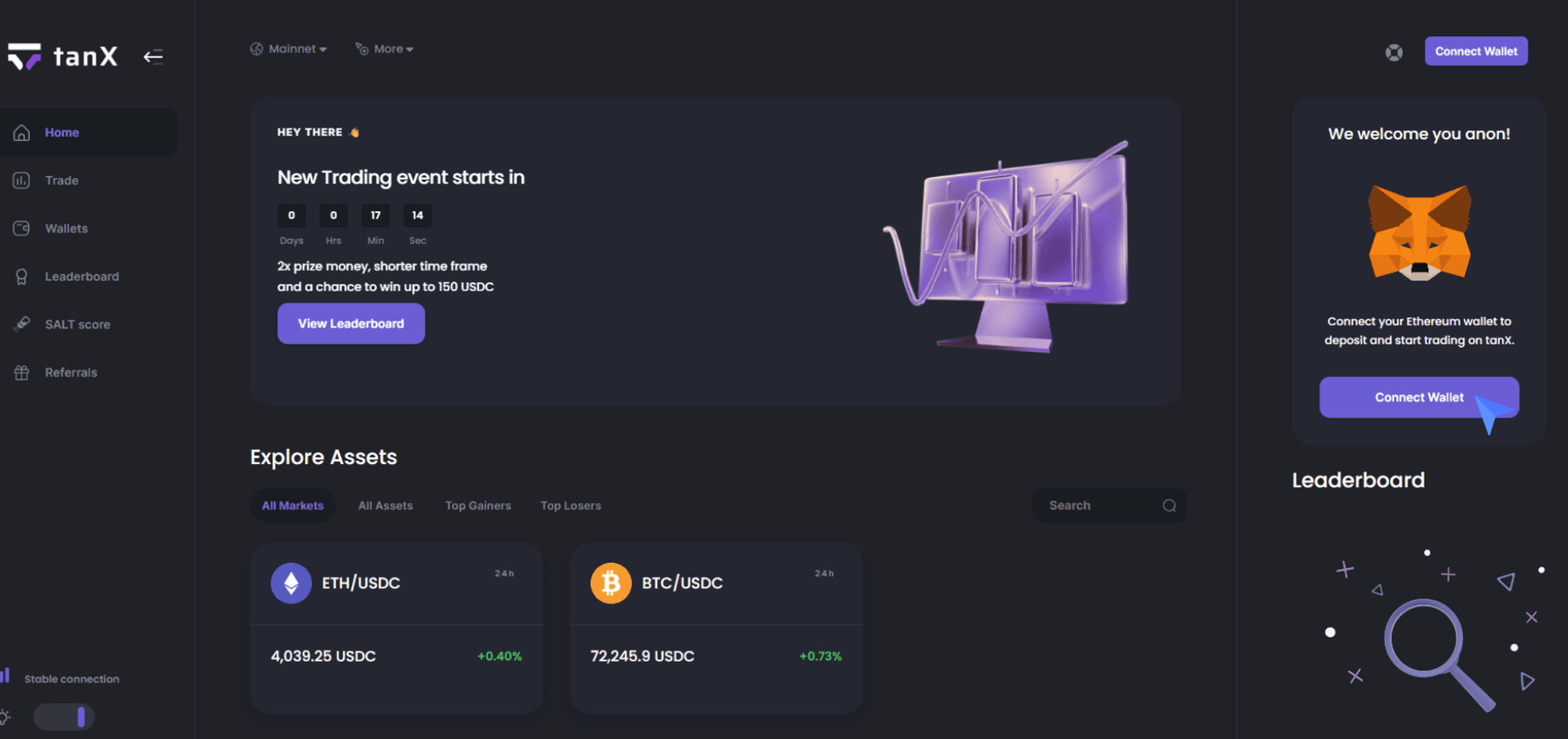
Step 2: Click on Wallet Section and click on Deposit
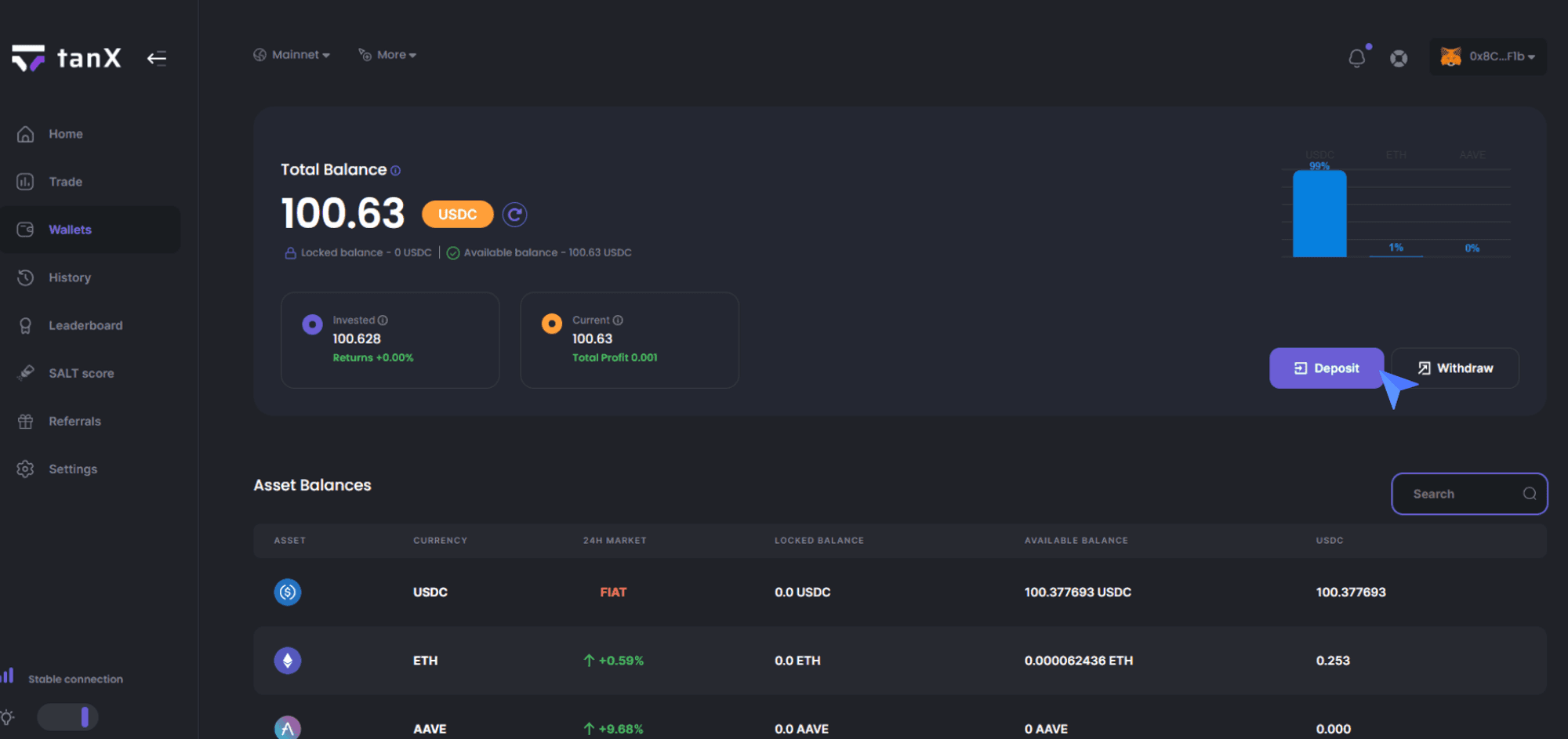
Step 3: Select the Scroll network**,** choose the asset you want to deposit and verify yourself.
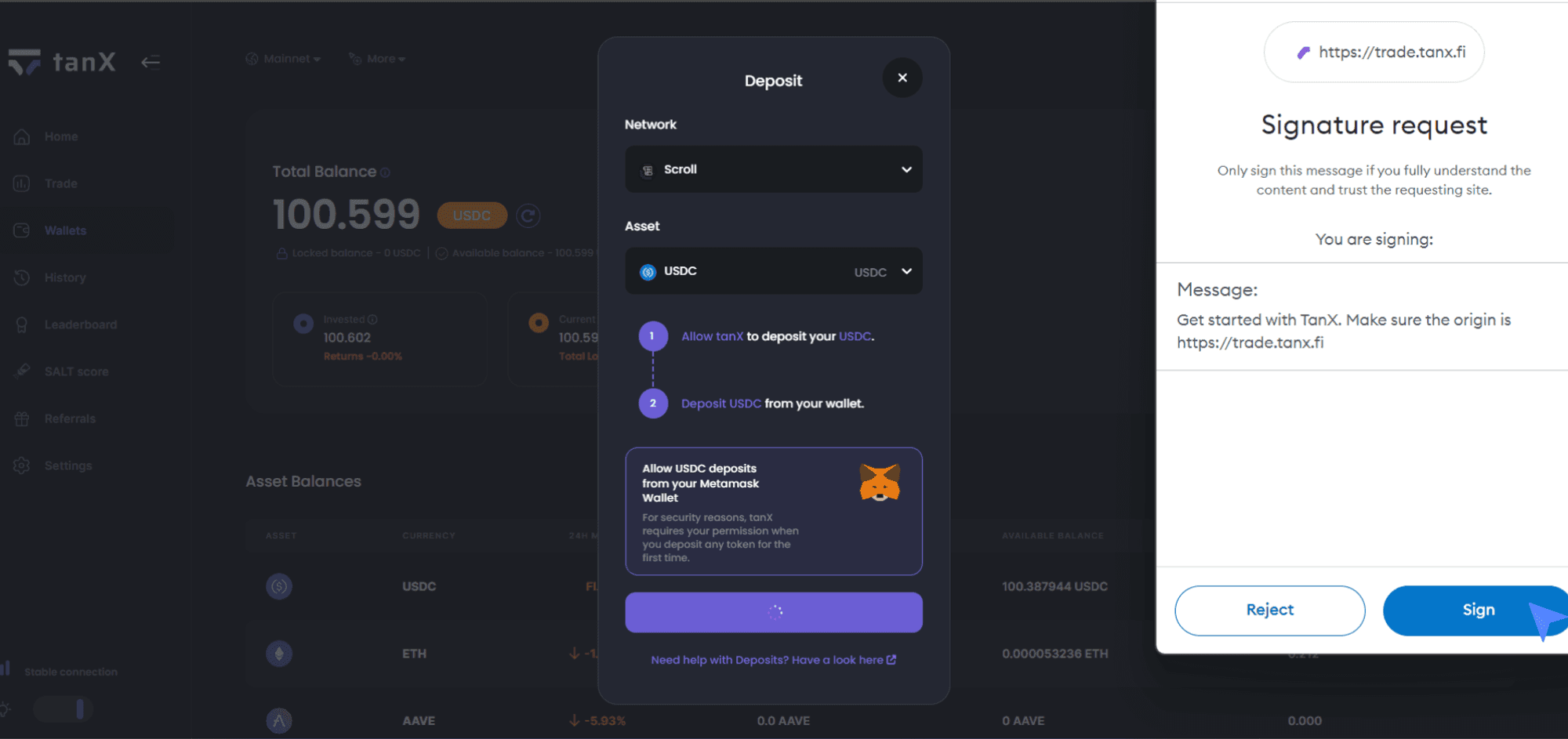
Step 4: Enter the amount you would like to deposit in the amount section. Click Confirm Deposit.
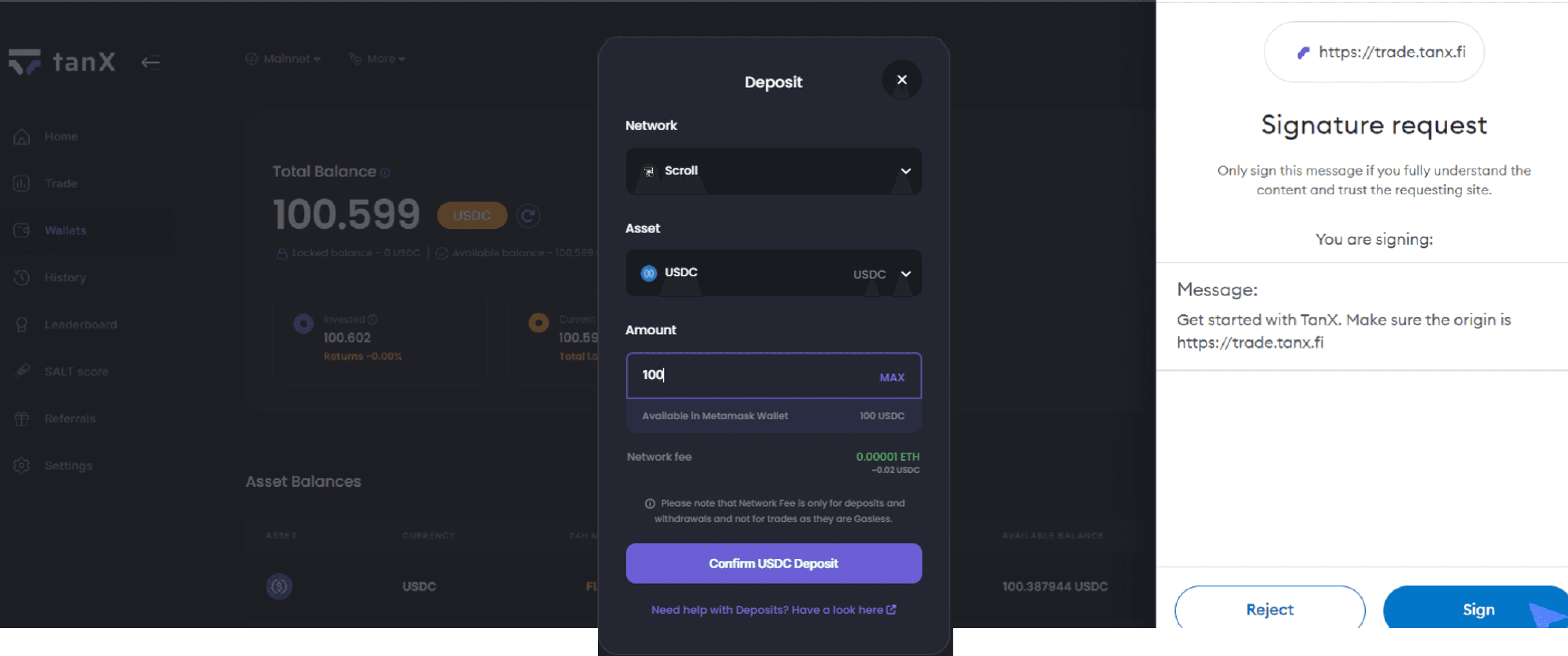
Step 5: Metamask will request your permission to transfer the funds, click Confirm.
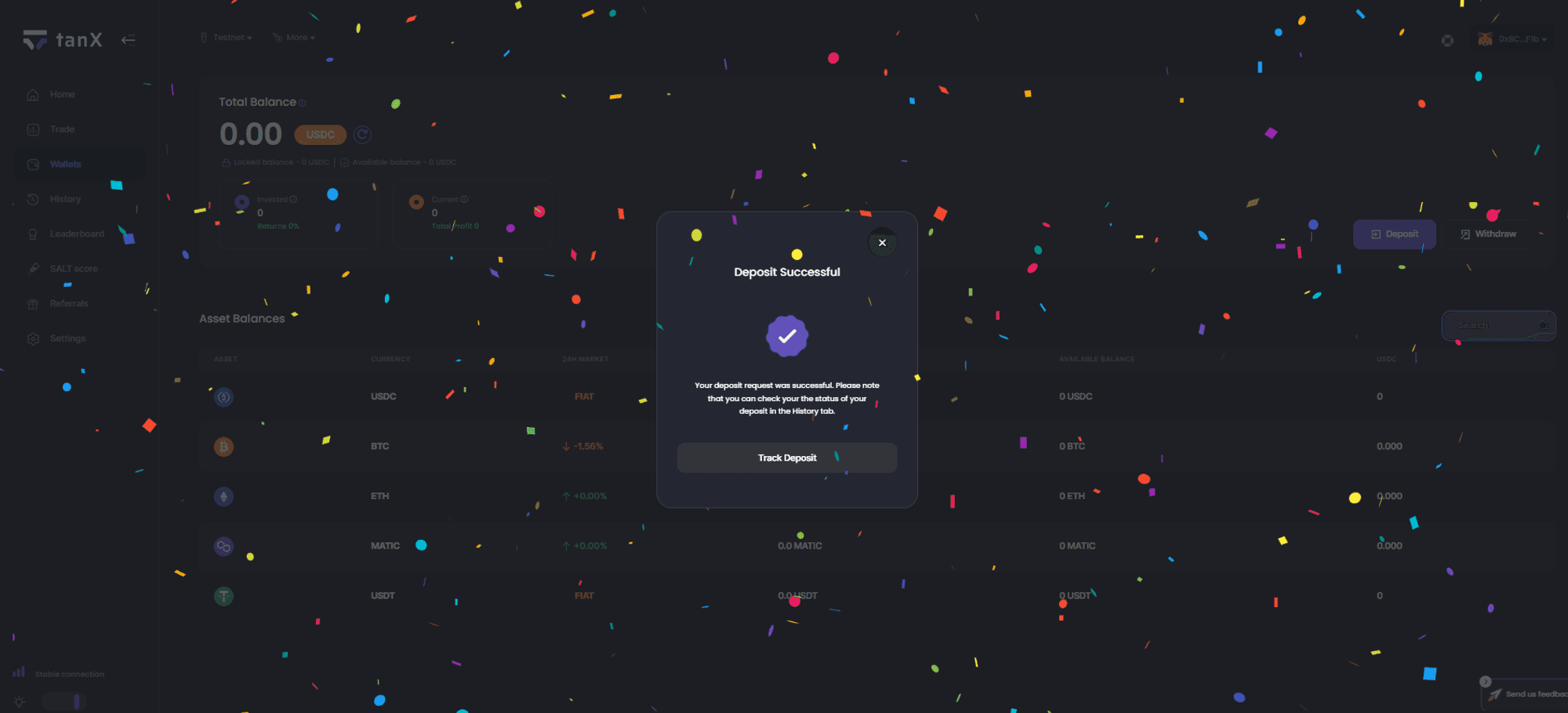
Step 6: Congratulations! Your deposit has been initiated. There might be a waiting period for the transaction to be completed, and you will be notified via the notification icon in the top right corner.
Note: To check on your deposit status, you can either click on Track Deposit or go to the History section from the left side menu and check under Deposits.
Leveraging the Power of tanX and Scroll
The synergy between tanX's intuitive DEX and Scroll's efficient Layer 2 solution empowers users to trade cryptocurrencies with unparalleled speed, security, and minimal fees. This blog has equipped you with the knowledge to seamlessly add funds from Scroll to your tanX wallet, paving the way for an exceptional trading experience. Transfer your funds from Scroll network to tanX now!
Disclaimer: This blog post is intended for informational purposes only and should not be construed as financial advice. Please conduct your own research before making any investment decisions.
Get Started with trading on the world's leading insto DEX right away!