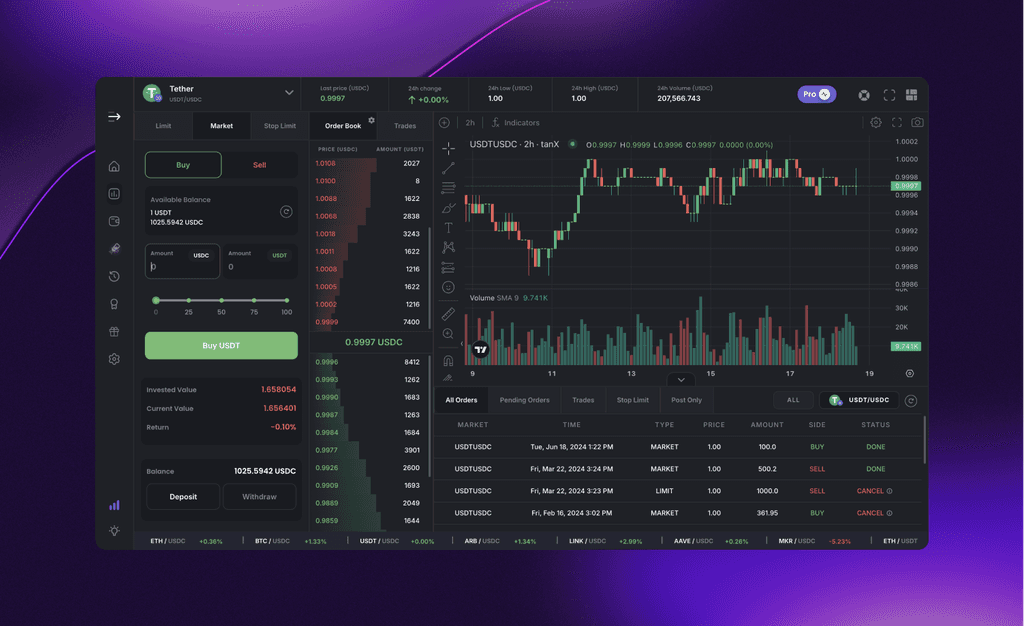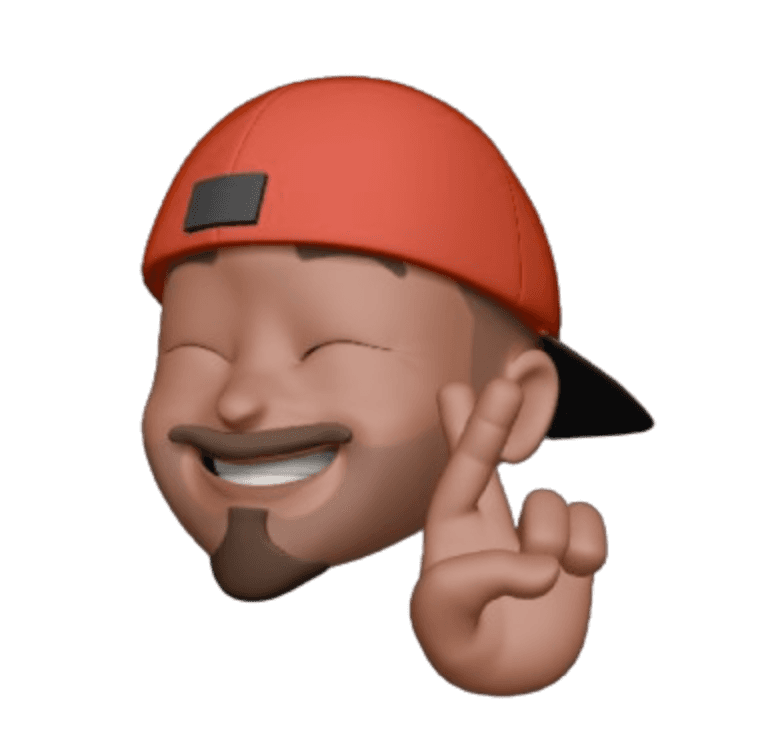
Ram Kumar
Product
3
min read
Oct 21, 2024
The newly updated trading page boasts of a streamlined interface with enhanced features that are sure to elevate your trading experience. This blog will briefly break down the changes and highlight their benefits.
Overview of the changes:
Dual input fields and percentage slider
Customisable trading page layout and market depth visualisation
Enhanced error guidance system to improve your overall experience
Customisable chart and real-time market price updates
Accessible deposit and withdrawal feature and trading fee history on the trading page
Here is the breakdown of each feature:
Dual Input Fields
Dual Input Fields allow you to input the amount based on either of the currencies in the trading pair. This will enable you to see the exact value you are trading in. For example, while trading in the USDT/USDC pair, you can input values in either USDT or USDC.
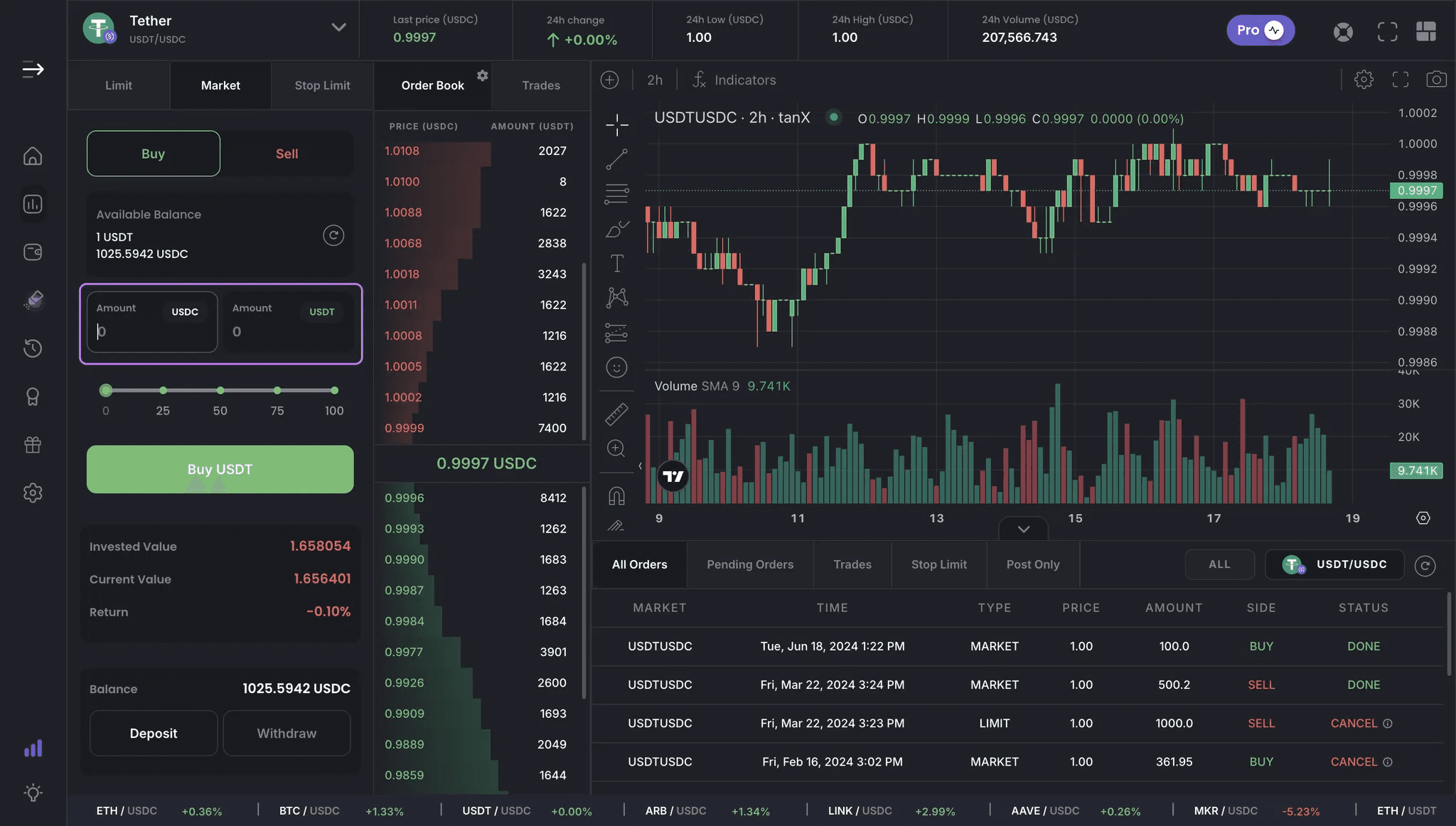
Percentage Slider
The new slider represents your account balance in terms of percentage. Slide the bar to decide how much you want to allocate for your trades based on percentage. This is especially useful when you want to plan your investments and allocate your funds accordingly.
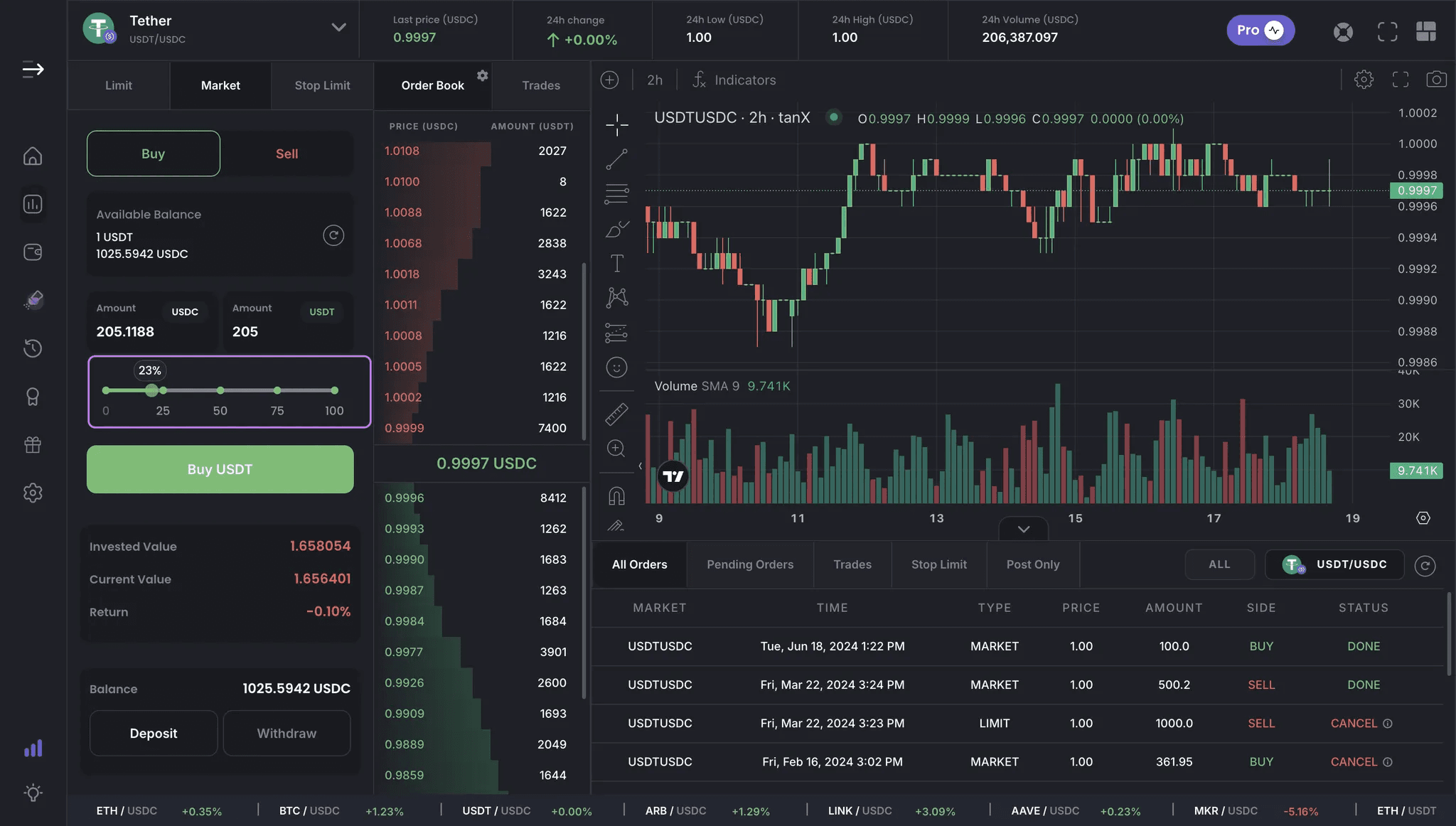
Customisable Trading Page Layout
The customisable layout allows you to interchange the location of trading tab with the chart. It also has the option to turn off the orderbook and orderform view.
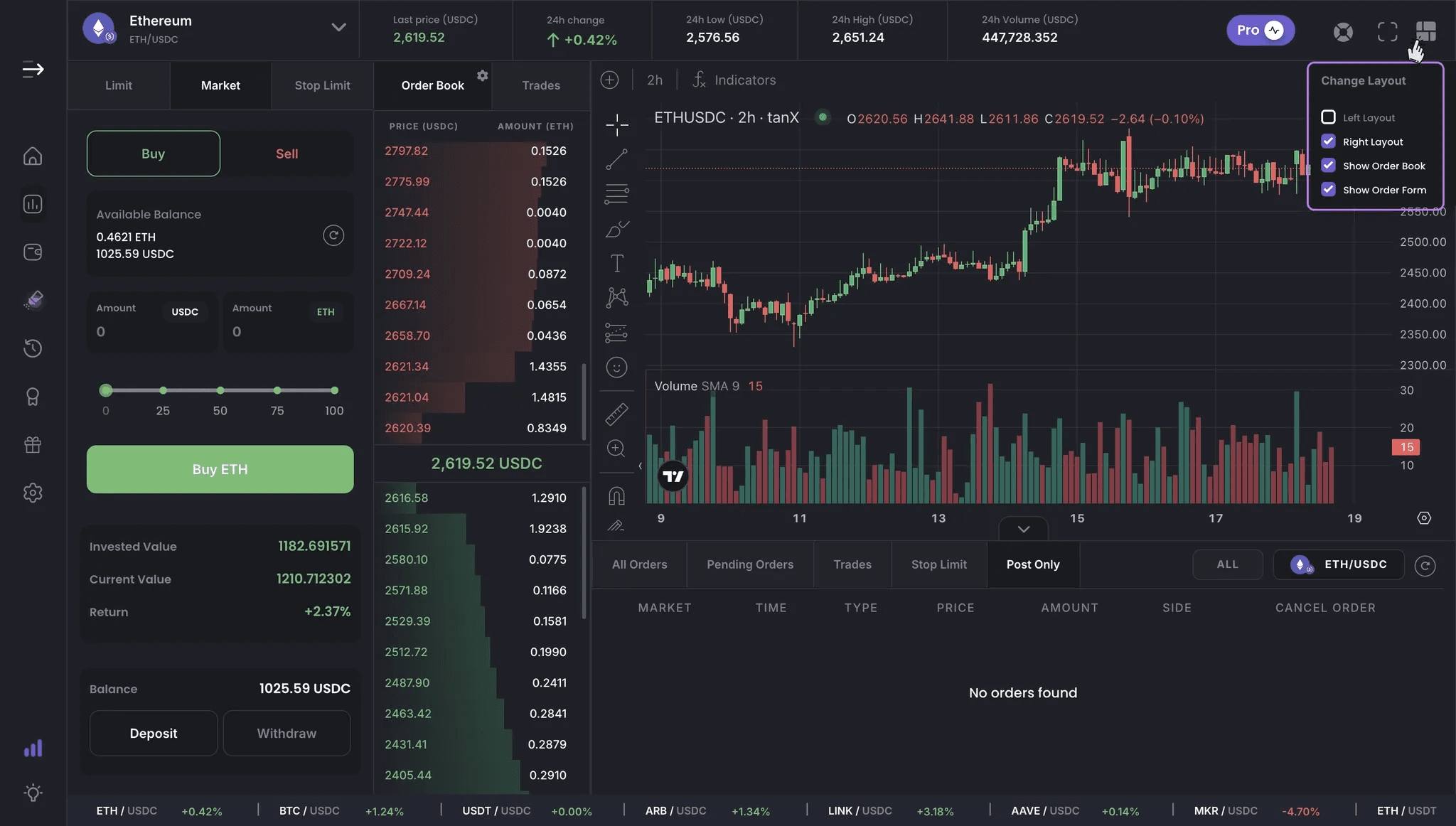
Market Depth Visualisation
This feature enables you to view the market movement based on 'Amount' and 'Cumulative' representation and can help you understand the liquidity and price sensitivity of an asset.
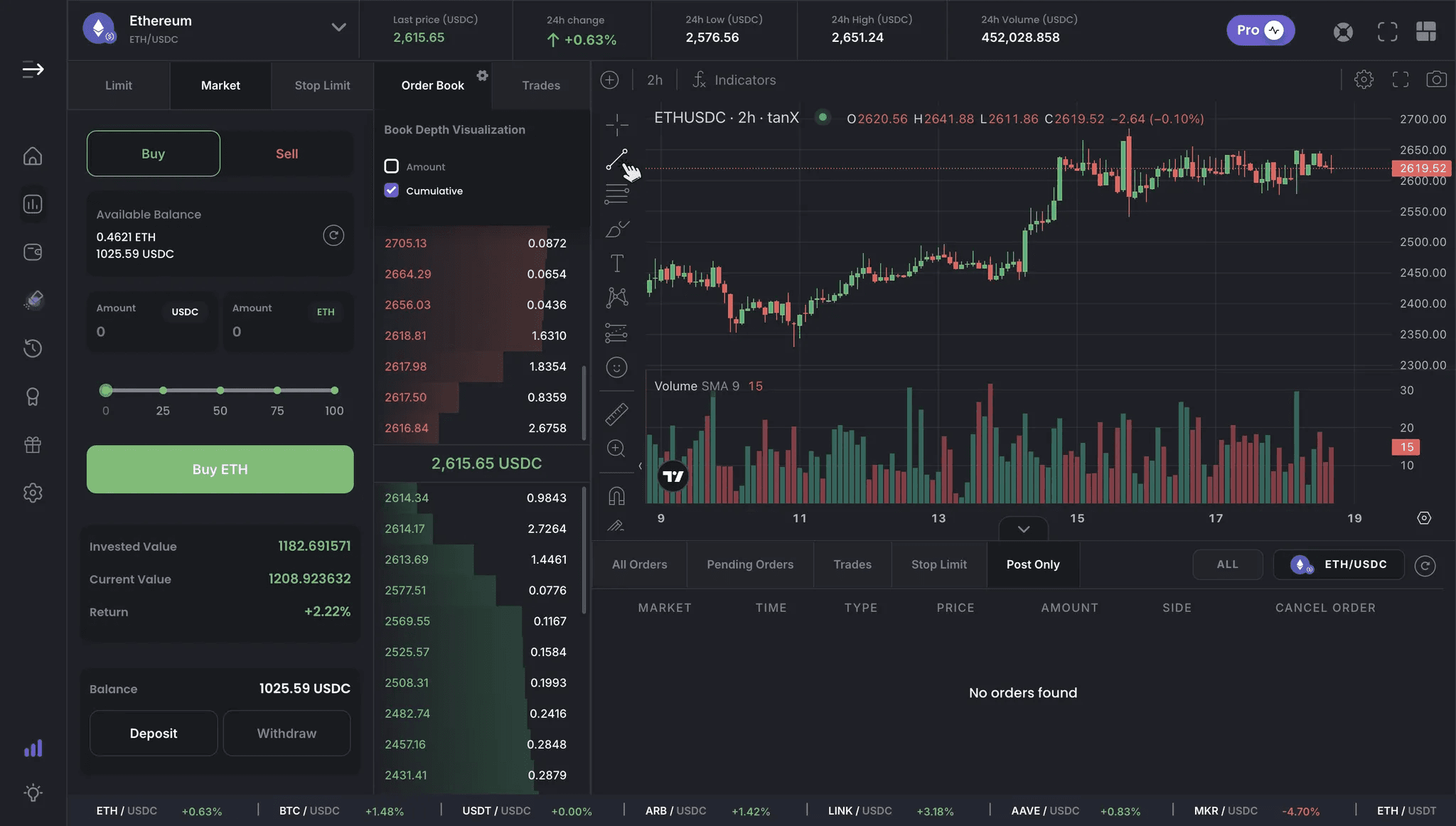
The 'Cumulative' setting shows the total number of buy and sell orders available at different price levels.
The 'Amount' setting shows the number of buy and sell orders at a specific price.
Enhanced Error Guidance
The updated trading page has an improved error guidance system to point out errors in inputs and the network so that you can use the platform efficiently without confusion and hindrances.
Expandable Chart and Real-Time Price Updates
The expandable chart and real-time price movements (at the bottom of the trading page) ensure you stay updated with the markets and make trading decisions with clarity.
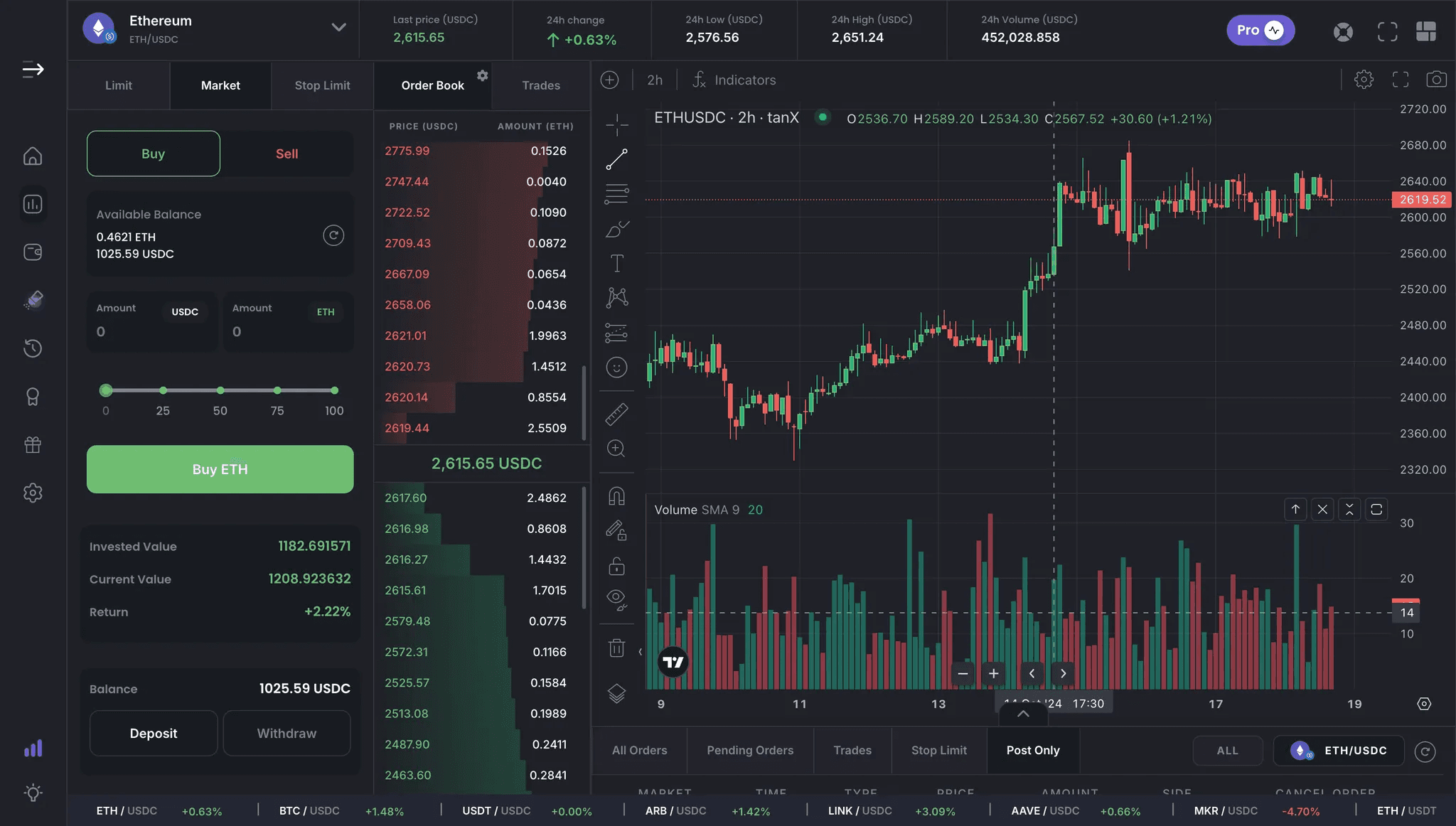
Deposit and Withdraw while you Trade
These quality-of-life updates enhance your user experience on the trading page and help you trade without interruption. Use the deposit and withdraw on the go as you trade.
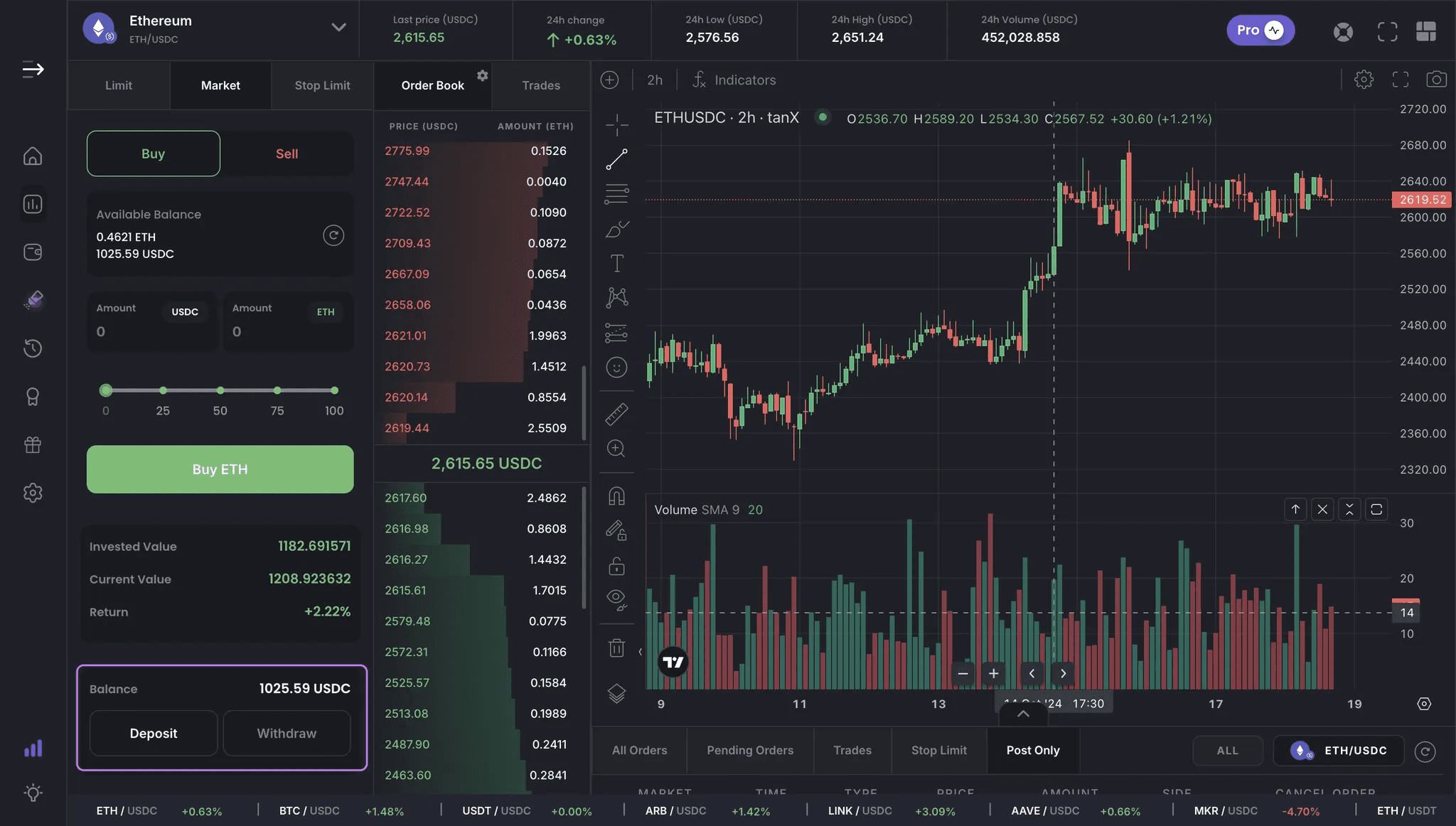
Trading Fee History
You can now view your trading fees history in the ‘Fee’ section under ‘Trades’.
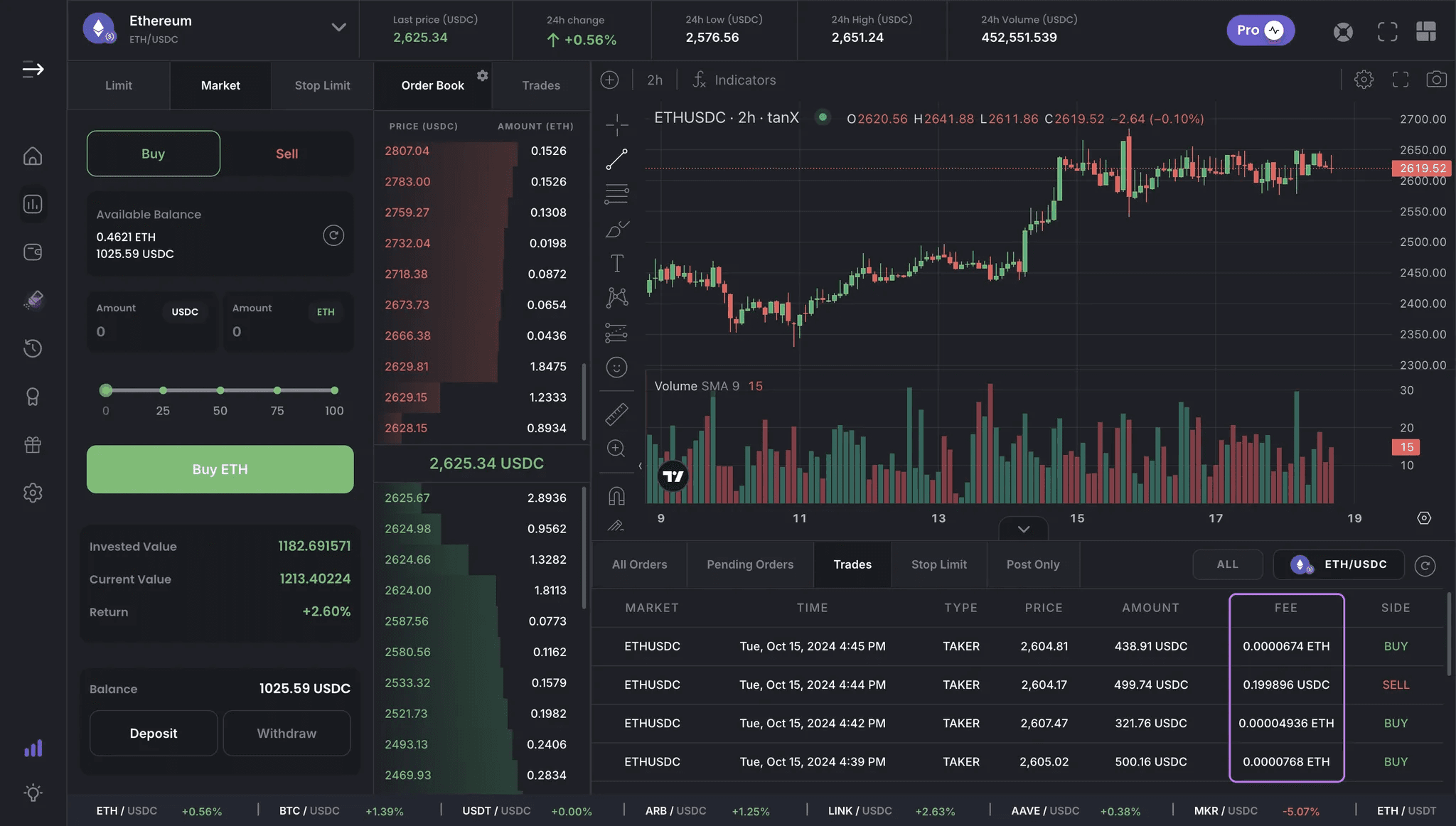
Now that you’ve understood all of the new features of the updated trading page, head over to tanX and experience it first hand.
Get Started with trading on the world's leading insto DEX right away!