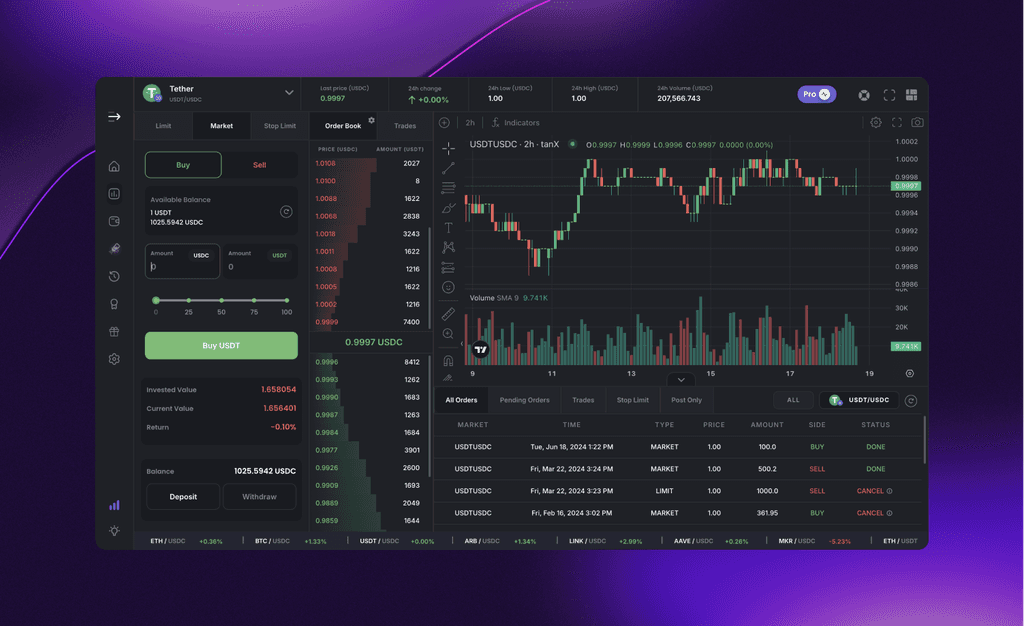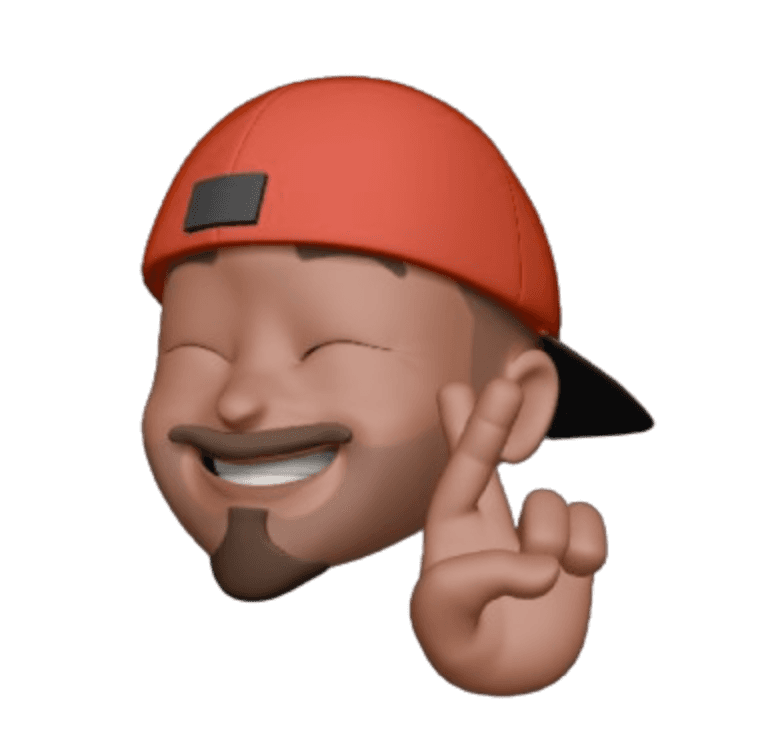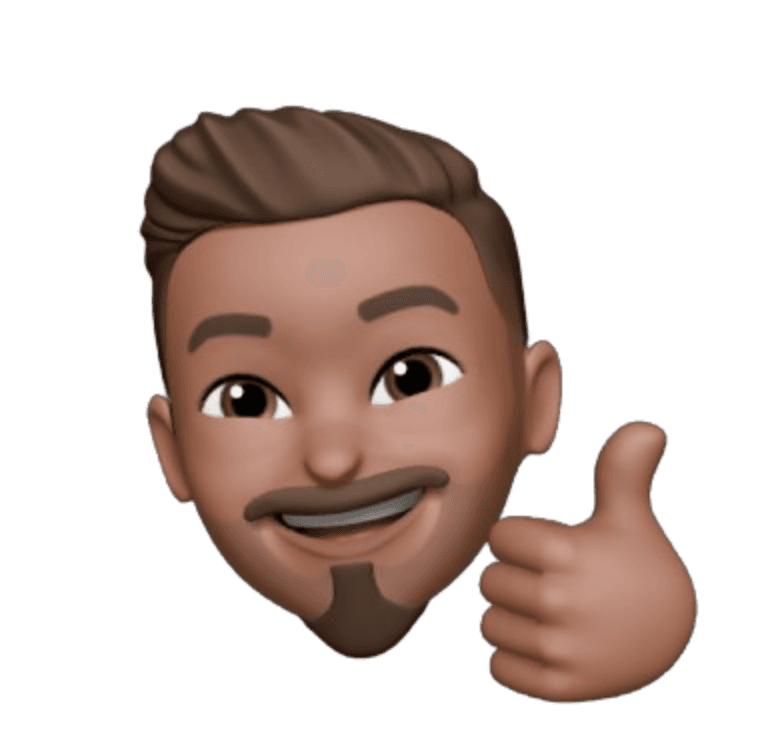
Sharad Jaiswal
Product
3
min read
Feb 15, 2024
Are you a crypto enthusiast looking for a seamless way to trade on a secure and gasless platform? Look no further than tanX, a revolutionary crosschain orderbook DEX that prioritises a user-friendly experience. With tanX, you can trade various cryptocurrencies instantly without worrying about hefty gas fees.
This blog post will guide you through the effortless process of adding funds to your tanX wallet directly from the Polygon network. But before we dive in, let's talk a little about tanX, Polygon, and MATIC tokens.
What is tanX?
tanX is a leading institutional-grade Decentralised Exchange (DEX) that offers a superior trading experience. Unlike traditional DEXs, tanX eliminates the need for intermediaries, empowering users to maintain complete control over their crypto assets. Additionally, tanX boasts features like:
Instant and Gasless Transactions: Say goodbye to gas fees! tanX facilitates lightning-fast trades without any gas charges.
Security at the Forefront: Security is paramount at tanX. The platform leverages advanced security protocols to ensure the safety of your crypto holdings.
Crosschain Functionality: tanX bridges the gap between different blockchains, allowing you to seamlessly transfer assets across chains.
Understanding Polygon
Polygon, also known as Matic Network, is a prominent Layer 2 scaling solution for the Ethereum blockchain. It addresses Ethereum's scalability challenges by providing a faster and cheaper alternative for transactions. By leveraging Polygon, tanX can offer its users the benefits of both worlds – the security of Ethereum and the efficiency of a Layer 2 solution.
The Role of Matic Tokens
Matic is the native token of the Polygon network. It serves multiple purposes within the Polygon ecosystem, including:
Securing the Network: Matic token holders play a crucial role in maintaining Polygon's security through a process called staking.
Facilitating Transactions: Users pay transaction fees on Polygon using Matic tokens.
Governance: Matic token holders have voting rights on the Polygon network, allowing them to influence its development.
Adding Funds from Polygon to Your tanX Wallet
Before diving into the world of tanX, you'll need to equip your wallet with some crypto-fuel. Here's a step-by-step guide on how to seamlessly add funds from Starknet to your tanX wallet:
Step 1: Connect your wallet: tanX integrates with popular wallets like MetaMask and WalletConnect. To initiate the process, visit the tanX trade website and click on the "Connect Wallet" button. Select your preferred wallet provider from the available options.
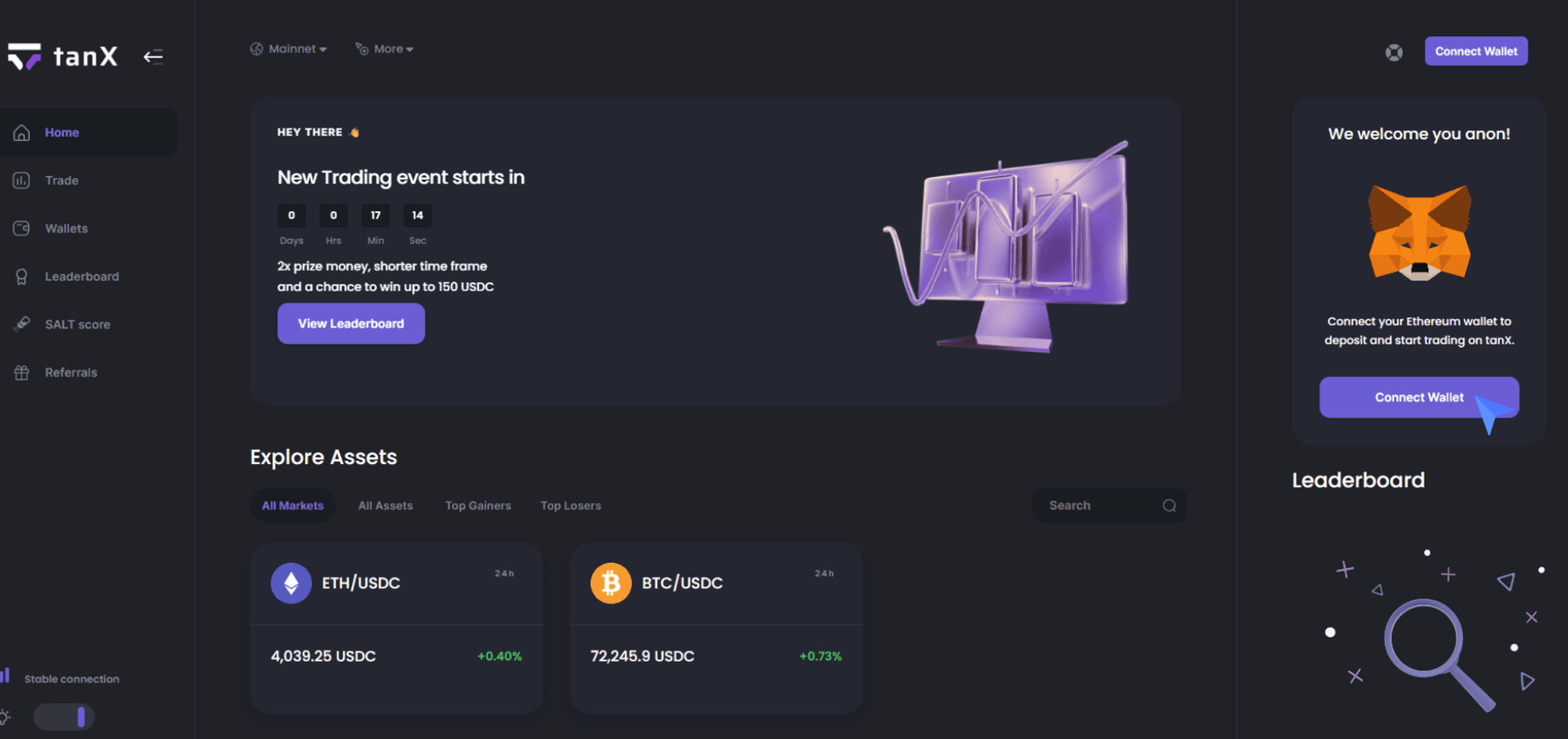
Note: If this is the first time you are depositing from your wallet or if you haven’t set up a custom spend limit in Metamask, Metamask will ask you to set it up first, and then let you continue the process.
Step 2: Click on Wallet Section and click on Deposit
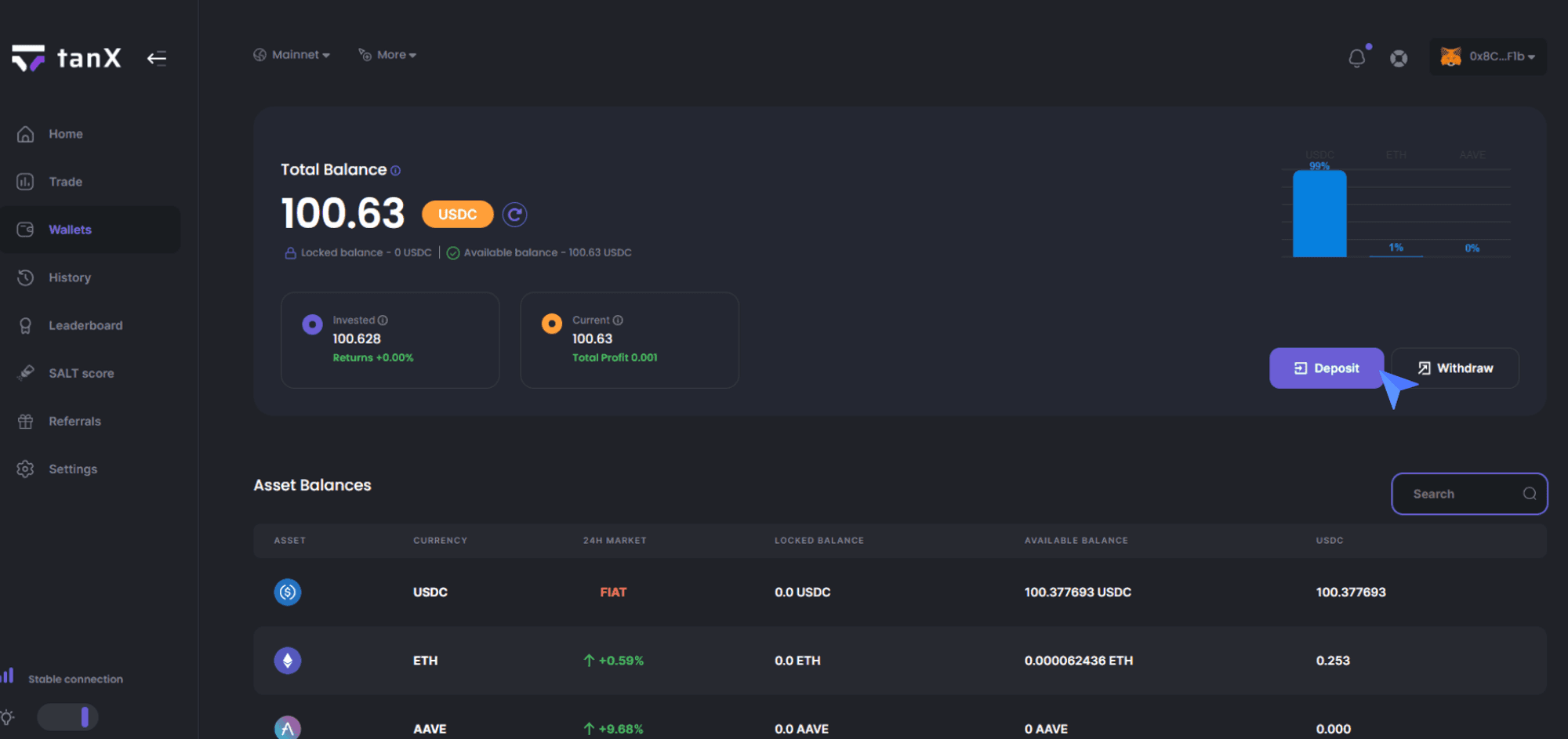
Step 3: Select the Polygon Network from the Network list and verify yourself through Metamask

Step 4: Enter the amount you would like to deposit in the amount section. Click Confirm Deposit.

Step 6: Metamask will ask your permission to transfer the funds, click Confirm.
Step 7: Congratulations! Your deposit has been initiated. There might be a waiting period for the transaction to be completed, and you will be notified via the notification icon in the top right corner.
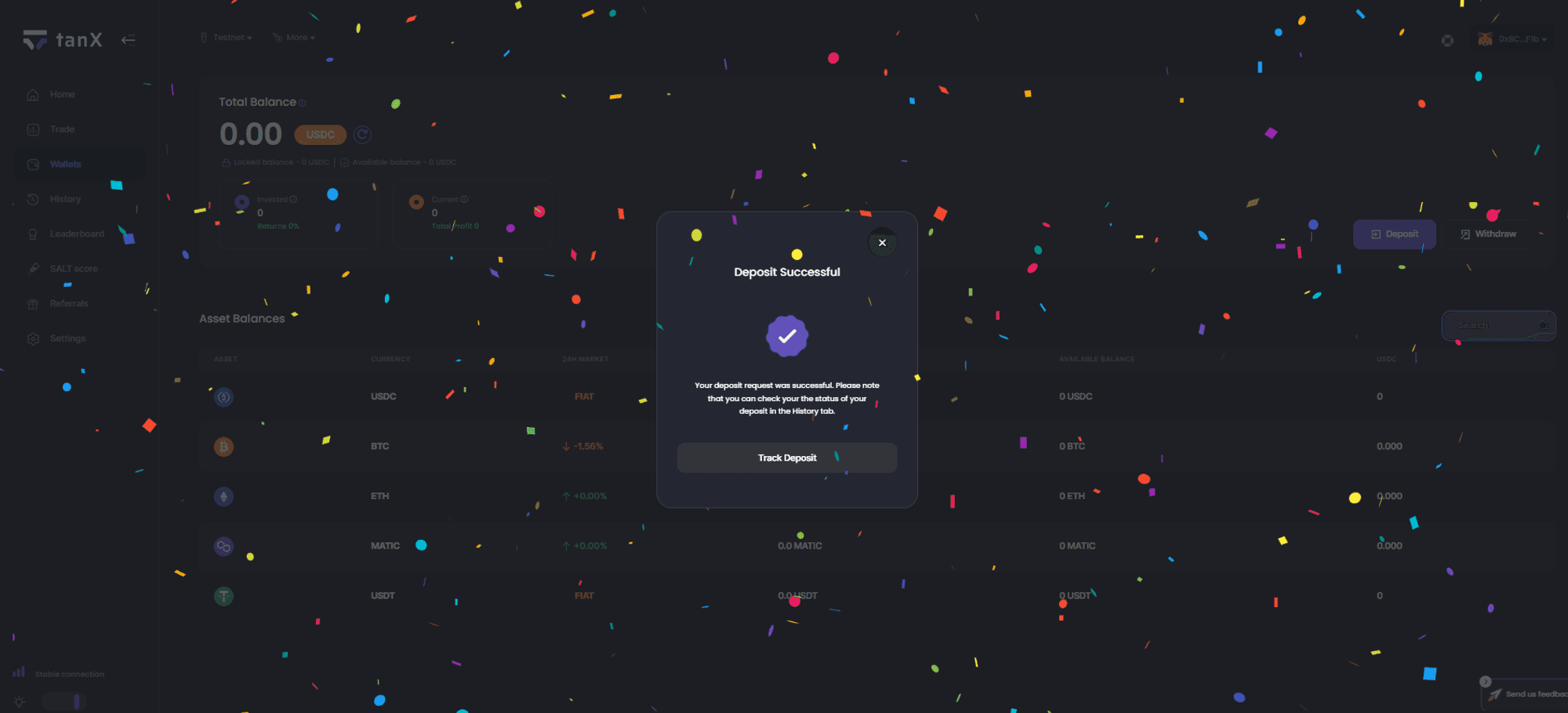
Note: To check on your deposit status, you can either click on Track Deposit or go to the History section from the left side menu and check under Deposits.
Embrace the Future of Crypto Trading with tanX
By following these steps, you've successfully added funds from Polygon to your tanX wallet. With your wallet topped up, you're now ready to explore the vast array of trading opportunities offered by tanX. Remember, tanX prioritises a secure and gasless trading experience, making it an ideal platform for both seasoned traders and newcomers to the crypto space. Explore the potential of Polygon and tanX now!
Disclaimer: This blog post is intended for informational purposes only and should not be construed as financial advice. Please conduct your own research before making any investment decisions.
Get Started with trading on the world's leading insto DEX right away!