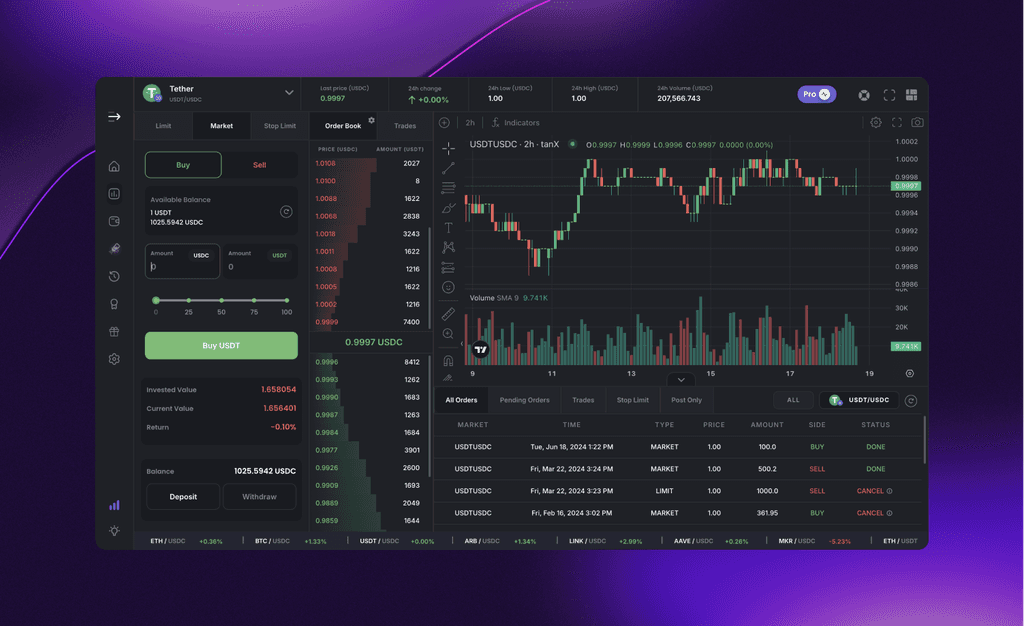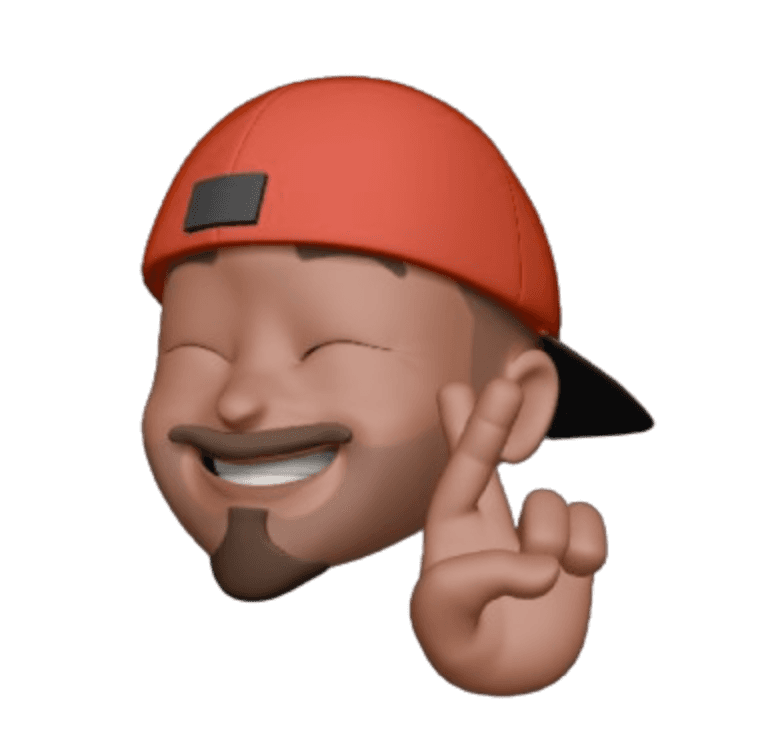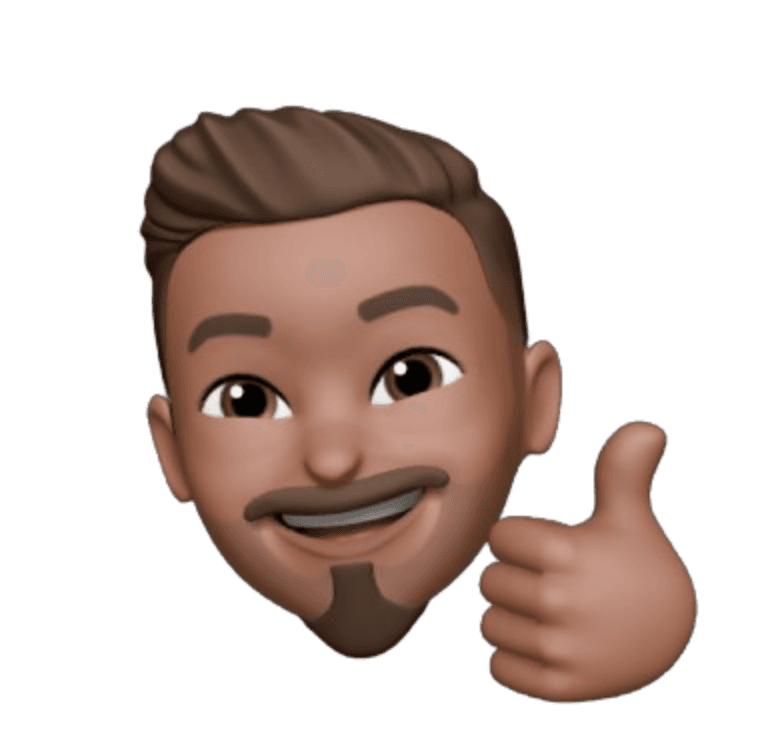
Sharad Jaiswal
Product
3
min read
Feb 13, 2024
Unlock Instant Crypto Trades: How to Add Starknet to Your tanX Wallet
Calling all Starknet users! Looking to seamlessly trade your crypto assets on tanX, the revolutionary DEX praised for its instant, gasless, secure, and user-friendly experience? This guide simplifies depositing funds from the Starknet network directly into your tanX account. Get ready to experience the future of crypto trading with tight spreads, minimal slippage, and all the benefits tanX offers!
Understanding StarkNet
StarkNet is an innovative Layer-2 solution designed to address scalability limitations on the Ethereum network. It accomplishes this by employing rollup technology, which essentially processes transactions off-chain before periodically batching them and submitting them to the Ethereum mainnet for final settlement. This significantly reduces transaction fees and enhances processing times.
Adding Funds from Starknet to Your tanX Wallet
Before diving into the world of tanX, you'll need to equip your wallet with some crypto-fuel. Here's a step-by-step guide on how to seamlessly add funds from Starknet to your tanX wallet:
Step 1: Connect your wallet - tanX integrates with popular wallets like MetaMask and WalletConnect. To initiate the process, visit the tanX trade website and click on the "Connect Wallet" button. Select your preferred wallet provider from the available options.
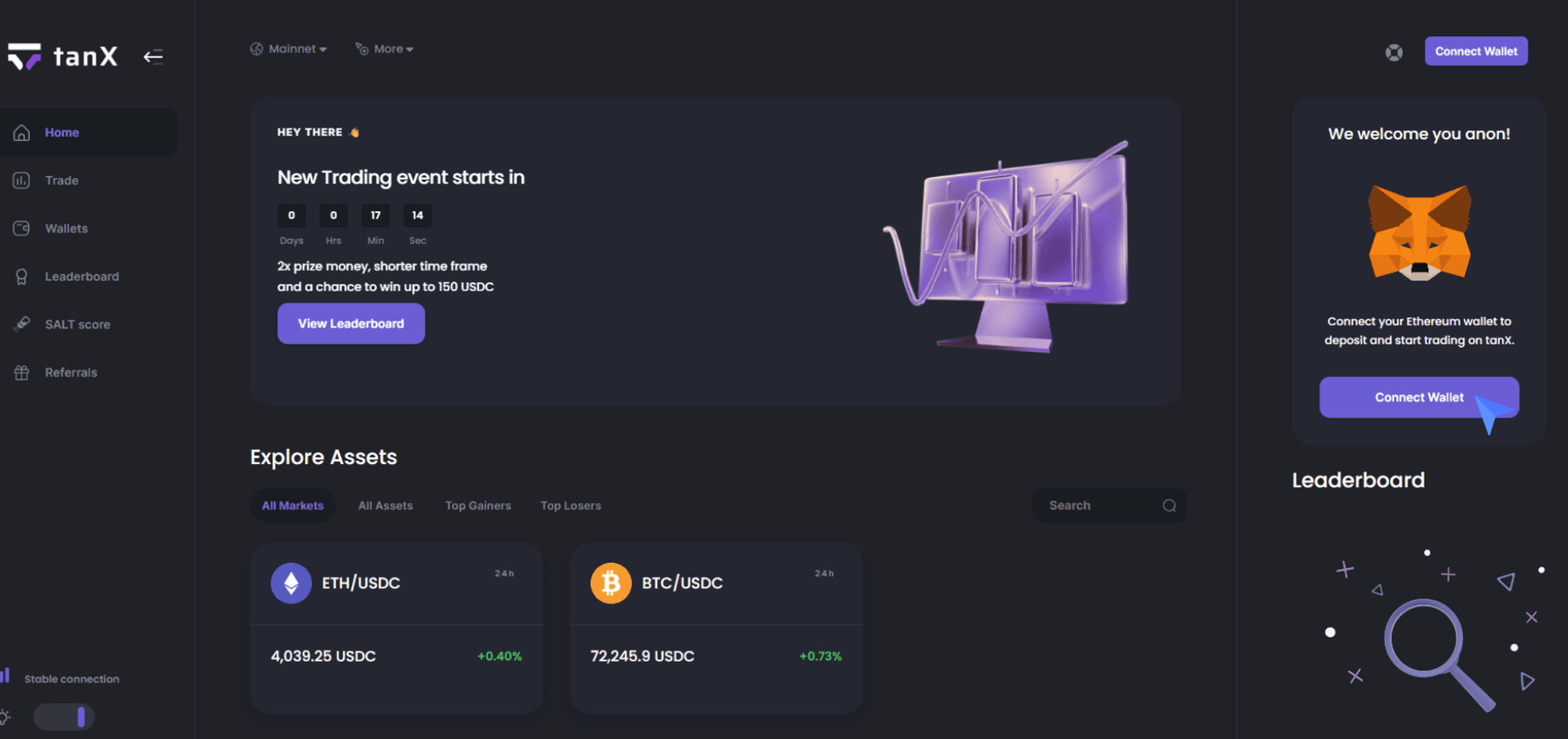
Note: If this is the first time you are depositing from your wallet or if you haven’t set up a custom spend limit in Metamask, Metamask will ask you to set it up first, and then let you continue the process.
Step 2: Click on Wallet Section and click on Deposit.
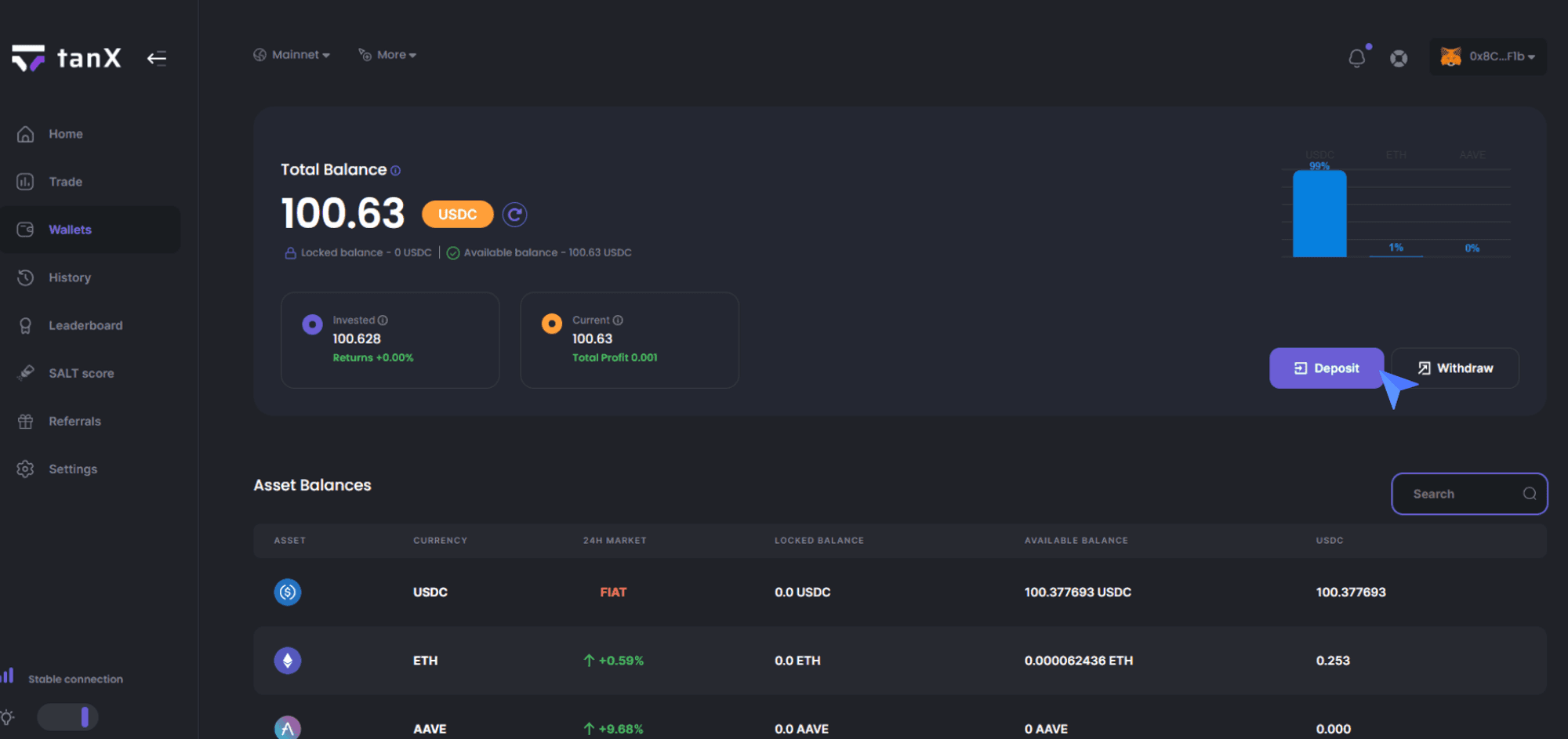
Step 3: Select the Starknet network from the network list.

Step 4: Once you choose ‘Starknet’ network, you have to connect your ArgentX wallet to proceed it further.

Step 5: Enter the amount you would like to deposit in the amount section. Click Confirm Deposit.

Step 6: ArgentX will ask your permission to transfer the funds, click Confirm.
Step 7: Congratulations! Your deposit has been initiated. There might be a waiting period for the transaction to be completed, and you will be notified via the notification icon in the top right corner.
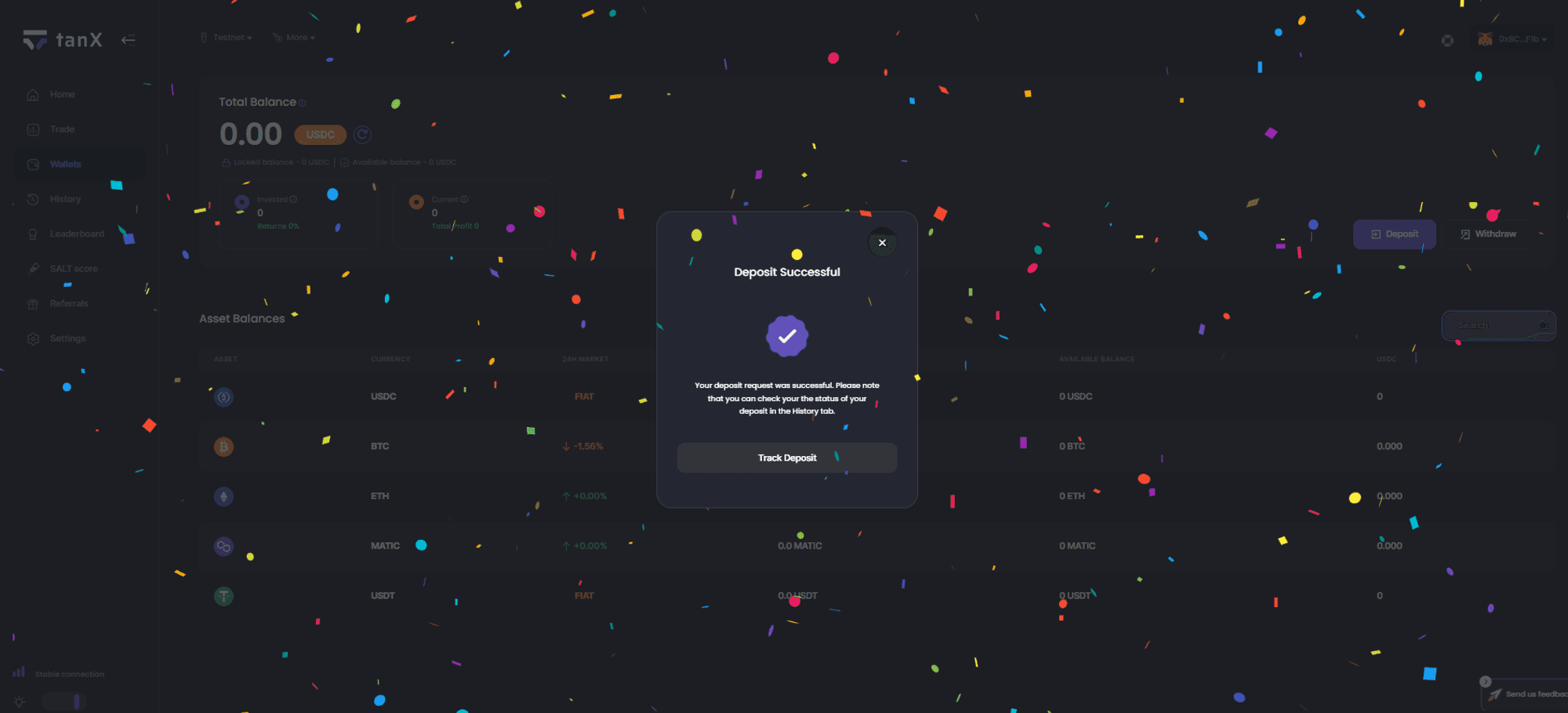
Note: To check on your deposit status, you can either click on Track Deposit or go to the History section from the left side menu and check under Deposits.
Leveraging the Power of tanX and Starknet
By following these general steps and adhering to the recommended safety measures, you should be able to deposit funds from your Starknet wallet to tanX. Remember, staying informed through the official tanX channels and exercising caution during the transfer process are crucial for a smooth and secure experience. Transfer your funds from Starknet network to tanX now!\
Disclaimer: This blog post is intended for informational purposes only and should not be construed as financial advice. Please conduct your own research before making any investment decisions.
Get Started with trading on the world's leading insto DEX right away!