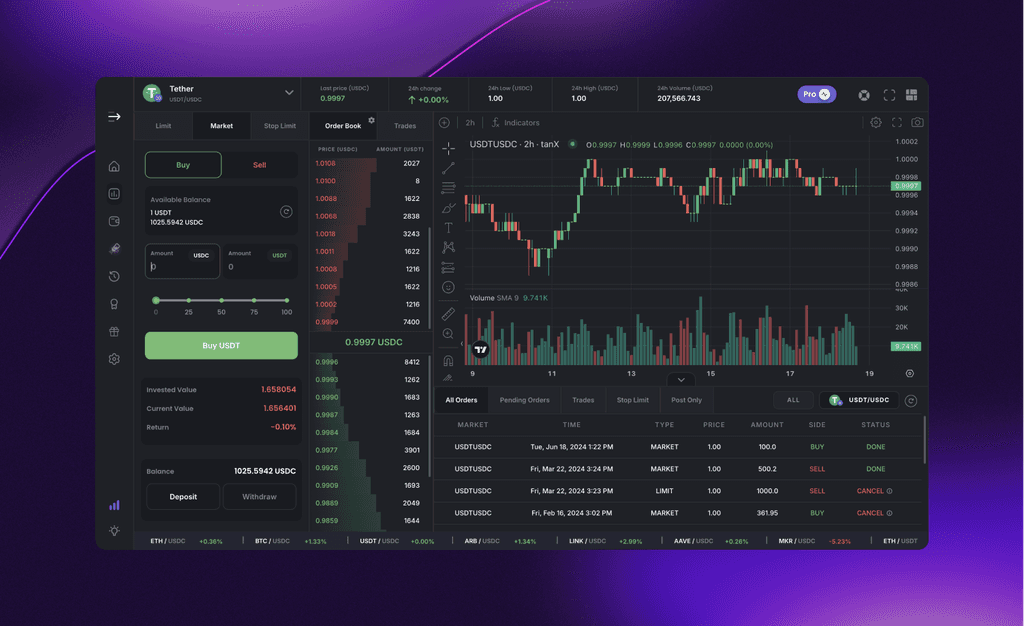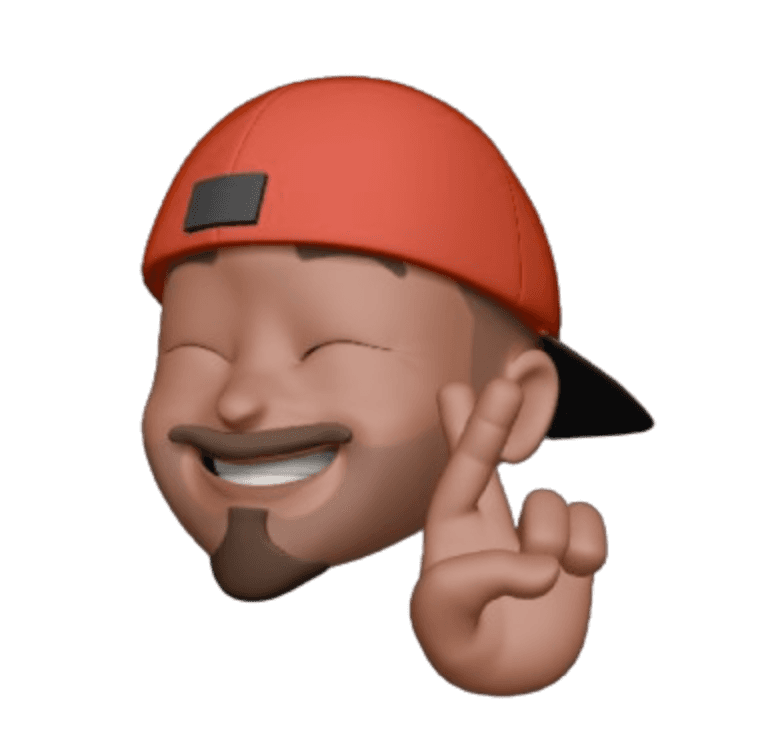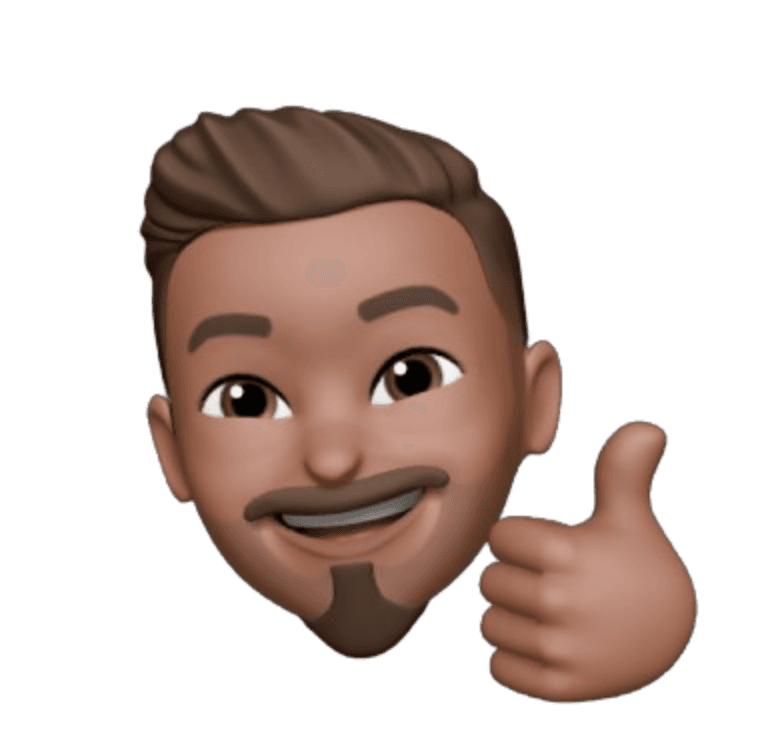
Sharad Jaiswal
Product
3
min read
Feb 12, 2024
In the fast-paced world of cryptocurrency, seamless and secure fund transfers are paramount. tanX, a leading cross-chain orderbook DEX, understands this and strives to provide users with an effortless experience. This guide will walk you through the process of adding funds from Arbitrum to your tanX wallet, enabling you to seamlessly participate in the exciting world of decentralised trading.
What is tanX?
tanX is a revolutionary DEX (decentralised exchange) that empowers users with a secure, instant, and gasless trading platform. Unlike traditional exchanges, tanX eliminates the need for intermediaries, placing you in complete control of your digital assets.
About Arbitrum
Arbitrum is a technology aiming to solve Ethereum's limitations on speed and transaction costs. It's a Layer 2 scaling solution designed to address the limitations of the Ethereum blockchain, namely, slow transaction speeds and high gas fees.
By leveraging Arbitrum, tanX can facilitate faster and more cost-effective transfers for users looking to add funds from the Arbitrum network. Think of it as a separate lane on the highway, specifically designed to handle a higher volume of traffic without congesting the main road (Ethereum mainnet). This ensures a smoother and more efficient experience when moving your funds onto the tanX platform for seamless trading.
Adding Funds from Arbitrum to Your tanX Wallet
Before diving into the world of tanX, you'll need to equip your wallet with some crypto-fuel. Here's a step-by-step guide on how to seamlessly add funds from Arbitrum to your tanX wallet:
Step 1: Connect your wallet: tanX integrates with popular wallets like MetaMask and WalletConnect. To initiate the process, visit the tanX trade website and click on the "Connect Wallet" button. Select your preferred wallet provider from the available options.
Note: If this is the first time you are depositing from your wallet or if you haven’t set up a custom spend limit in Metamask, Metamask will ask you to set it up first, and then let you continue the process.
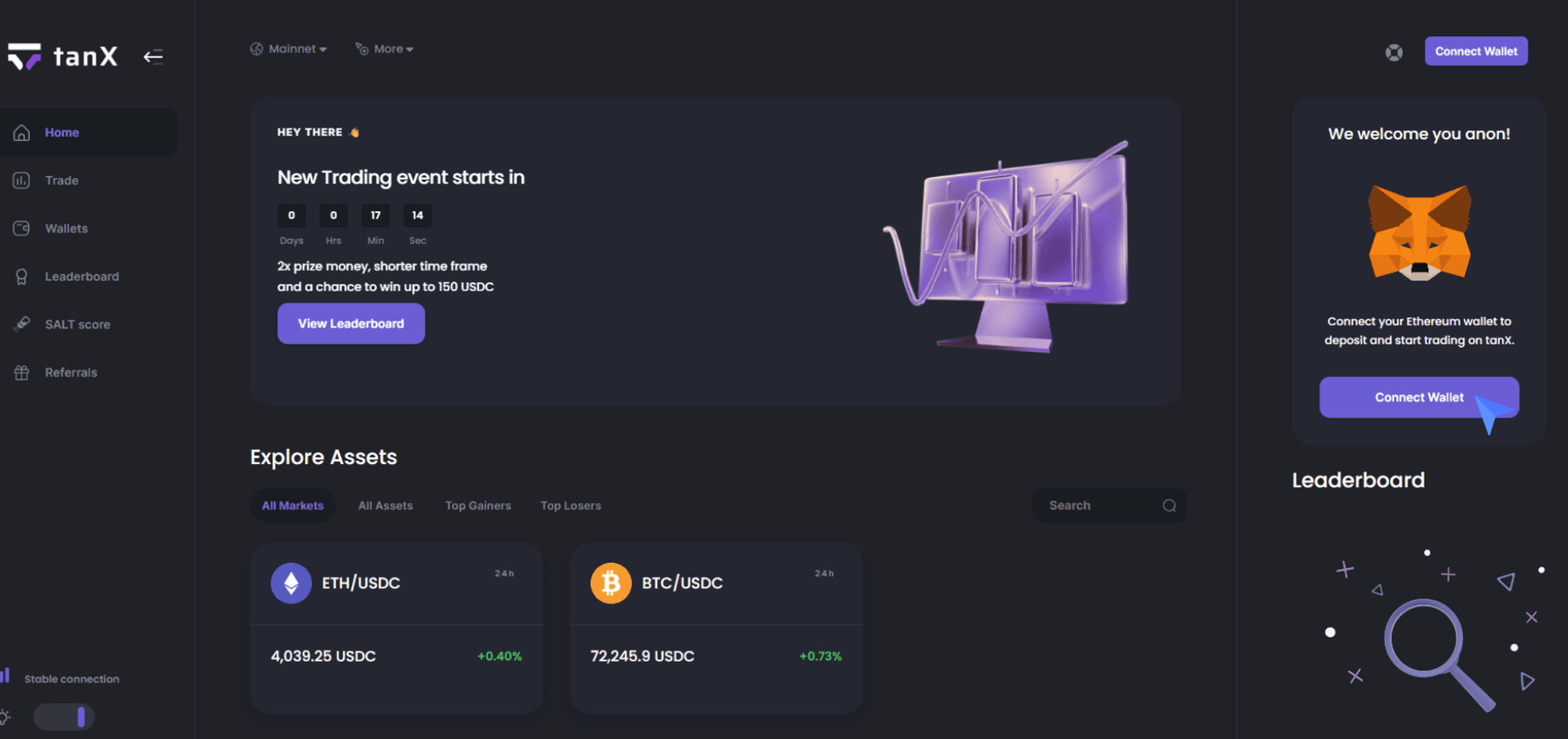
Step 2: Click on Wallet Section and click on Deposit
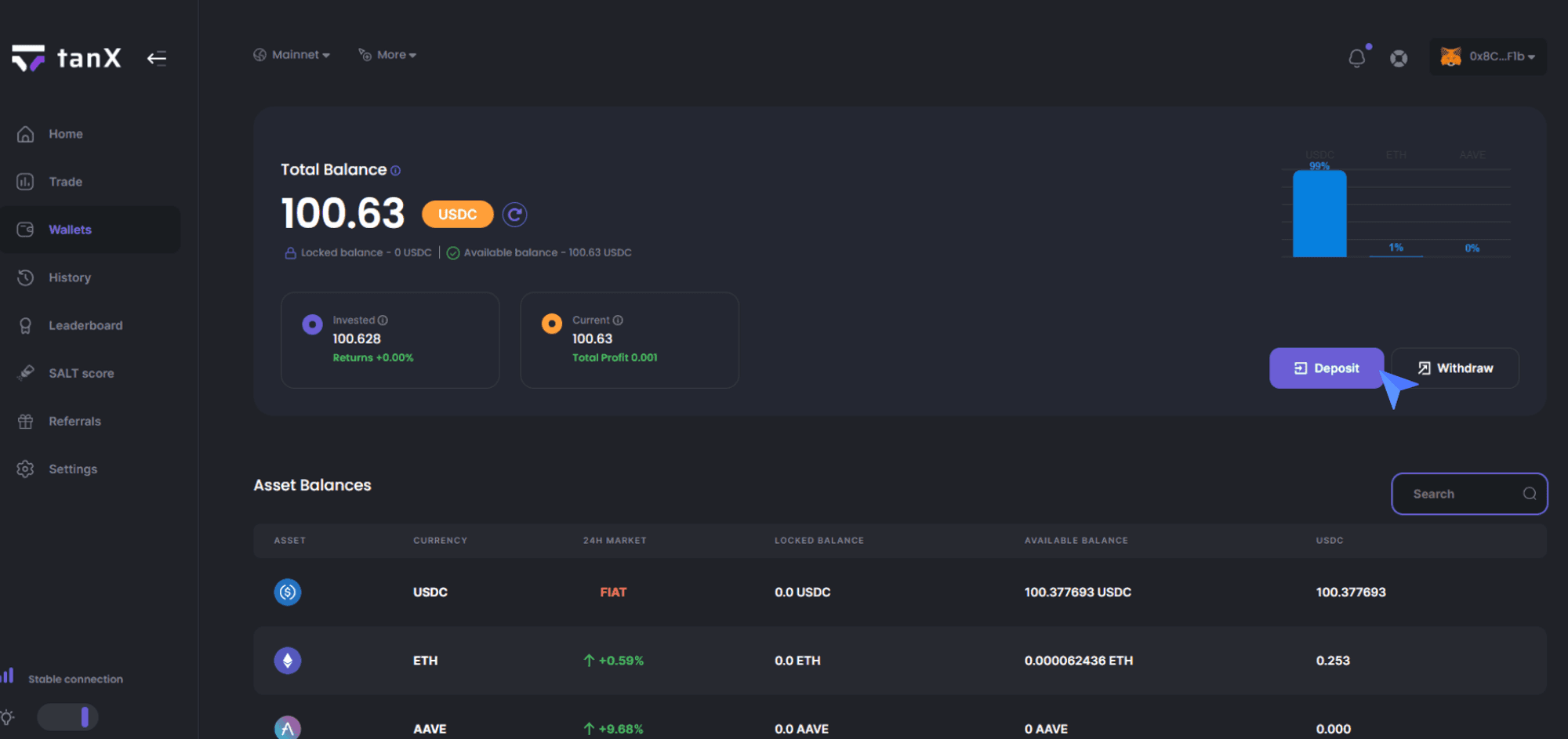
Step 3: Select the Arbitrum Network, choose the asset you want to deposit and verify yourself.
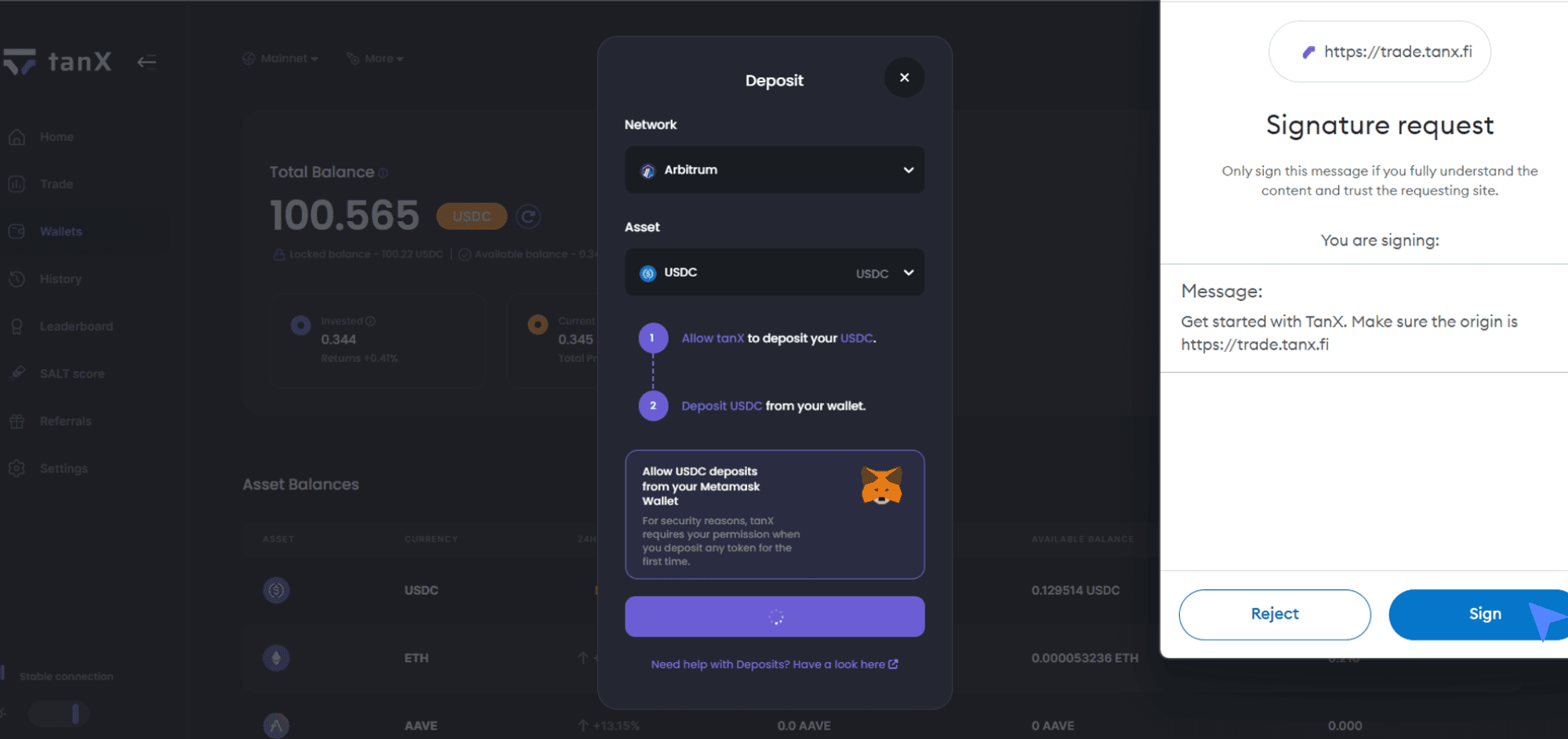
Step 4: Enter the amount you would like to deposit in the amount section. Click Confirm Deposit.
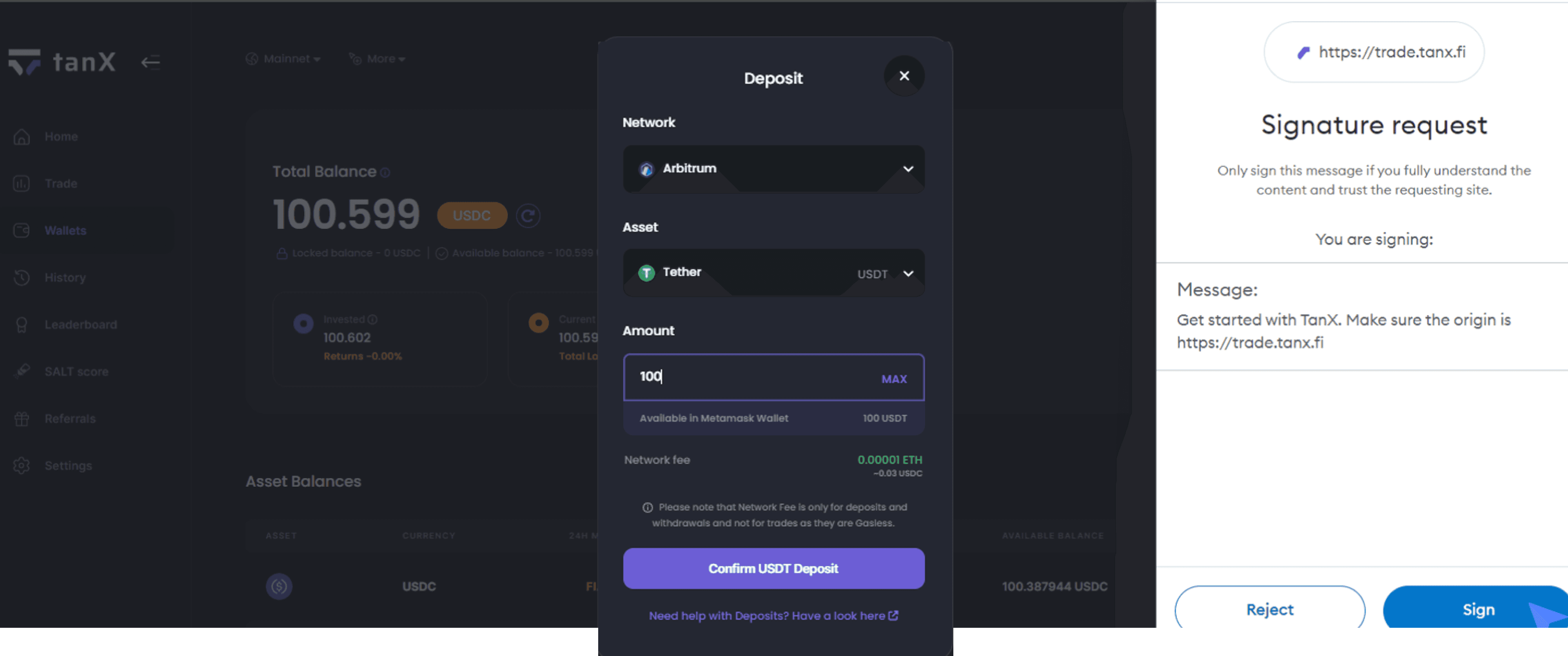
Step 5: Metamask will ask your permission to transfer the funds, click Confirm.
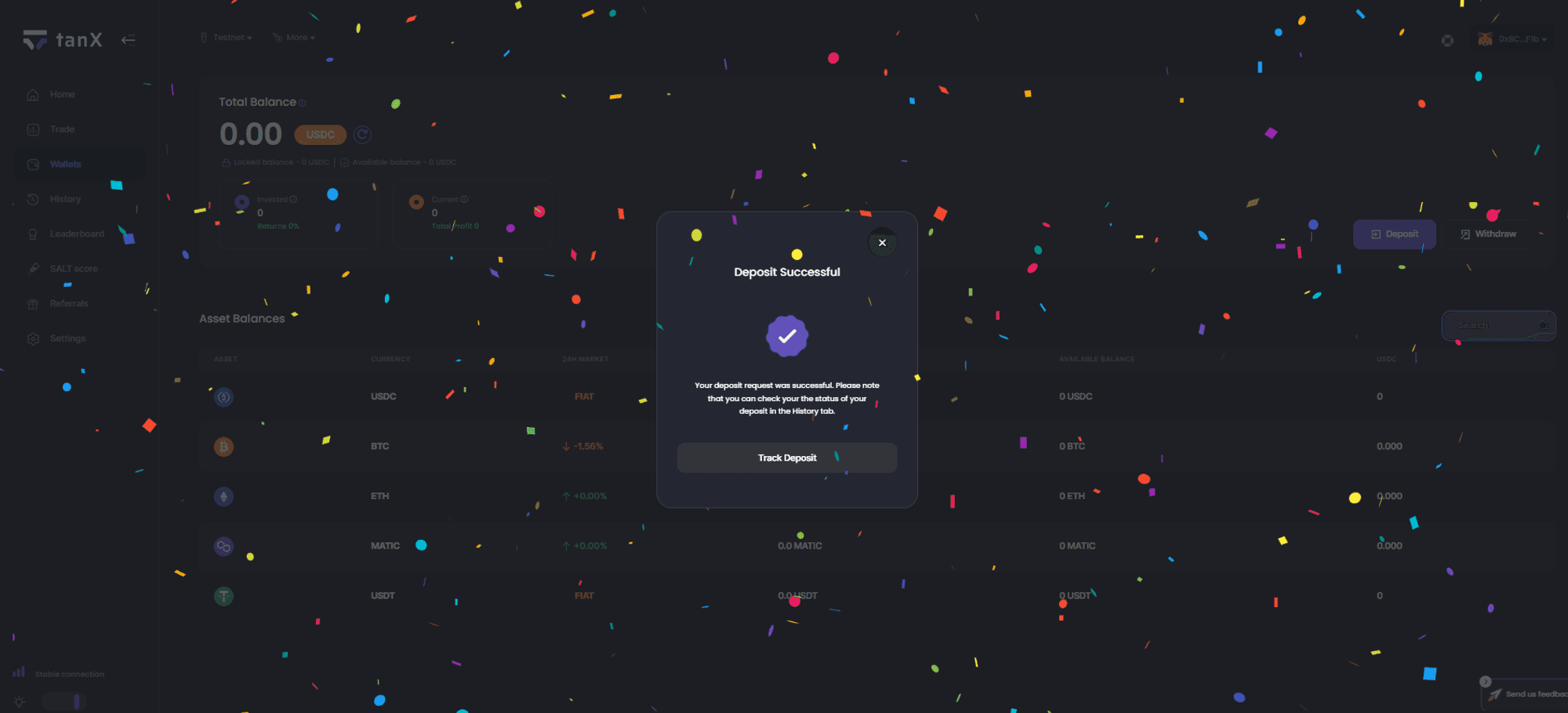
Step 6: Congratulations! Your deposit has been initiated. There might be a waiting period for the transaction to be completed, and you will be notified via the notification icon in the top right corner.
Note: To check your deposit status, you can either click on Track Deposit or go to the History section from the left side menu and check under Deposits.
Conclusion
By following these simple steps, you can effortlessly add funds from Arbitrum to your tanX wallet and start exploring the vast potential of the tanX platform. Remember, tanX prioritises security and ease of use, making it an ideal platform for both seasoned traders and newcomers to the crypto space. Transfer your funds from Arbitrum network to tanX now!
Get Started with trading on the world's leading insto DEX right away!