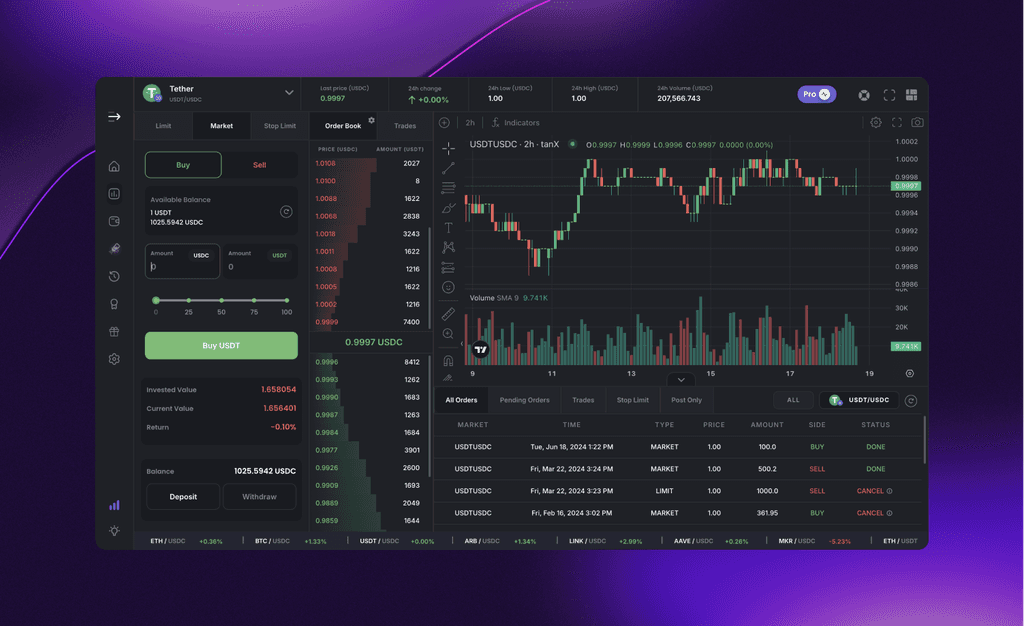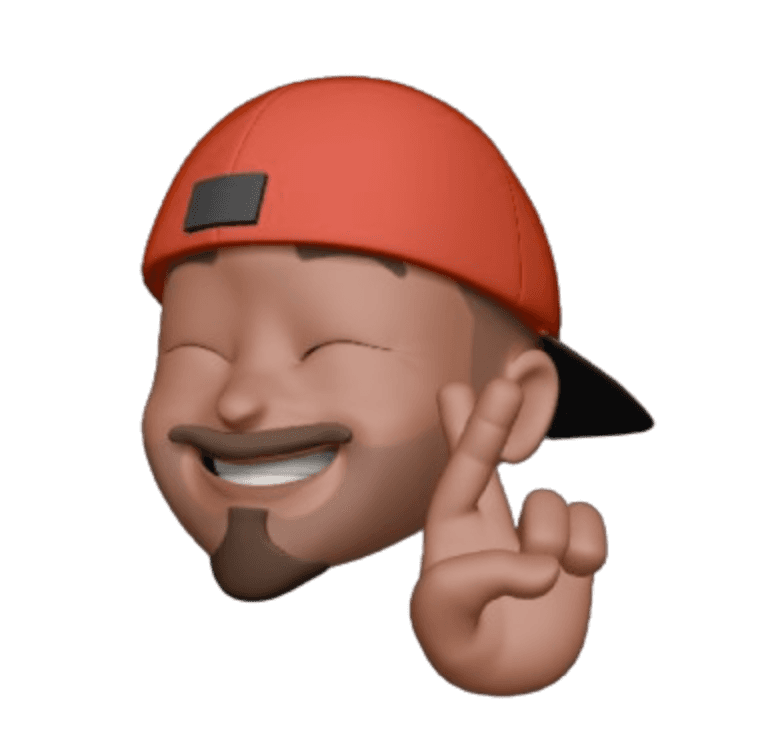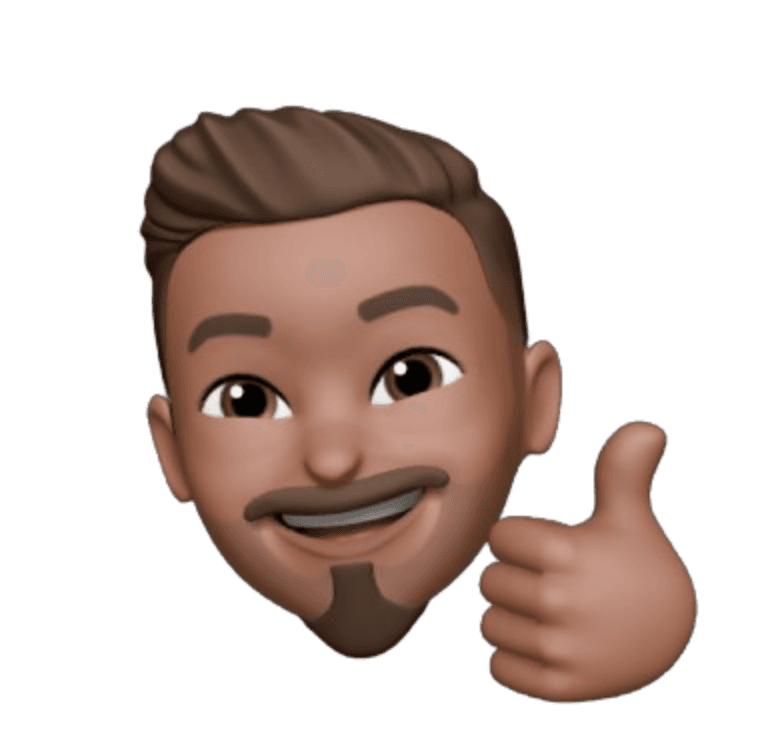
Sharad Jaiswal
Product
3
min read
Mar 17, 2024
For crypto enthusiasts seeking a smoother, more cost-effective trading experience, the allure of Polygon Network is undeniable. This high-speed, low-cost blockchain acts as a sidechain to Ethereum, alleviating congestion and offering significantly faster transaction processing with minimal fees. But how do you get your assets onto Polygon for the ride?
Fear not, fellow crypto adventurer! This guide will equip you with the knowledge to bridge your assets from Ethereum to Polygon Network with ease.
What is Polygon Network?
Think of Polygon Network as an express lane for Ethereum transactions. Built as a layer-2 scaling solution, it tackles the scalability issues plaguing Ethereum's mainnet, allowing for faster and cheaper transactions. This makes it ideal for activities like DeFi (decentralised finance) applications and frequent token swaps, where speed and cost efficiency are paramount.
Bridge Polygon Network on tanX
Firstly, you have to add your asset to tanX from your desired network. Here, we’re taking the example of the Ethereum Network.
Step 1: Connect your Ethereum wallet: tanX integrates with popular Ethereum wallets like MetaMask and WalletConnect. To initiate the process, visit the tanX trade website and click on the "Connect Wallet" button. Select your preferred wallet provider from the available options.
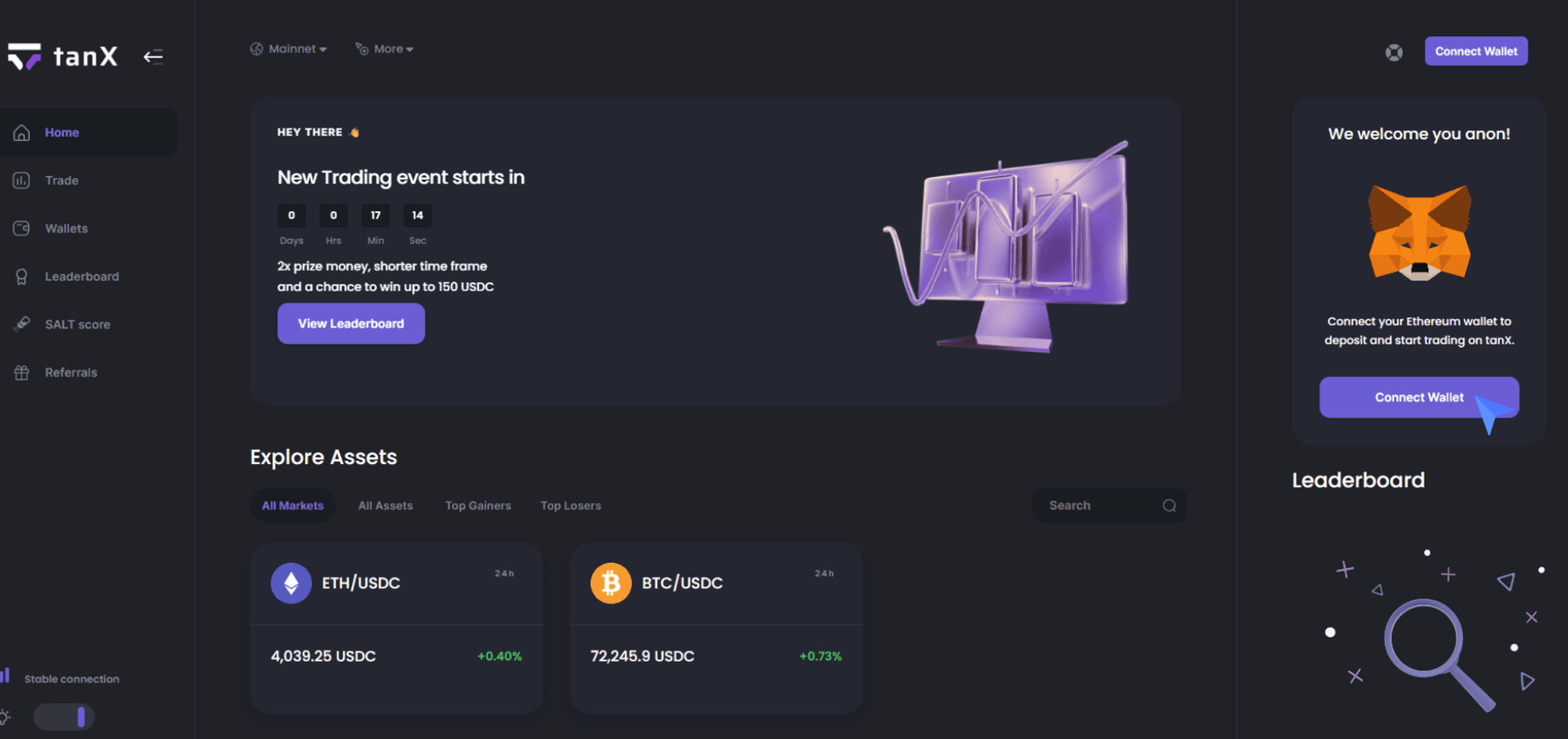
Note- If it is the first time you are depositing from your wallet or if you haven’t set up a custom spend limit in Metamask, Metamask will ask you to set it up first and then let you continue the process.
Step 2: Click on Wallet Section and click on Deposit.
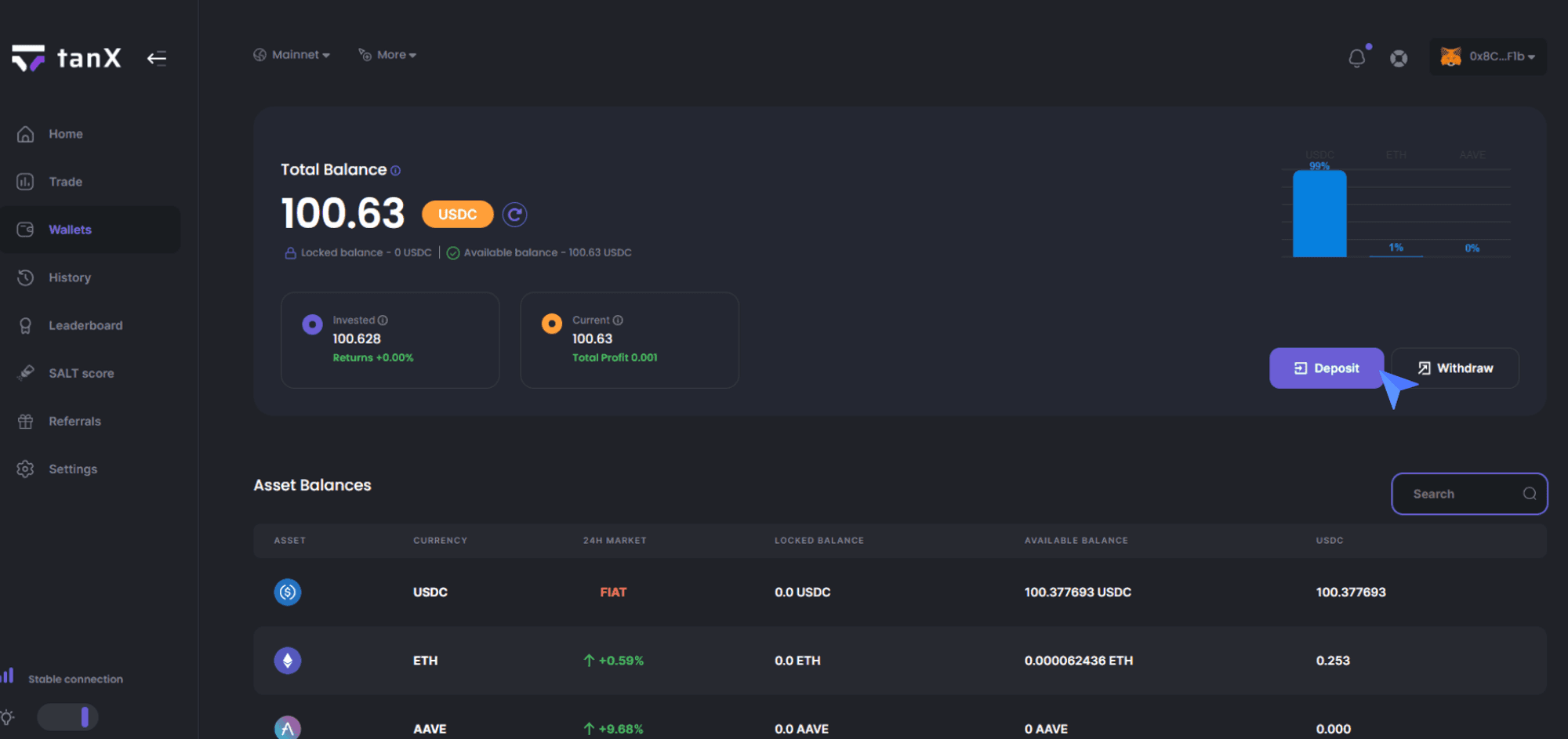
Step 3: Select Ethereum , under Networks and ‘Tether’ under Assets to deposit and enter the amount you would like to deposit in the amount section. Click Confirm ETH Deposit.

Note- You can deposit any asset in this step; Tether is just an example.
Step 4: Metamask will ask your permission to transfer the funds, click Confirm.
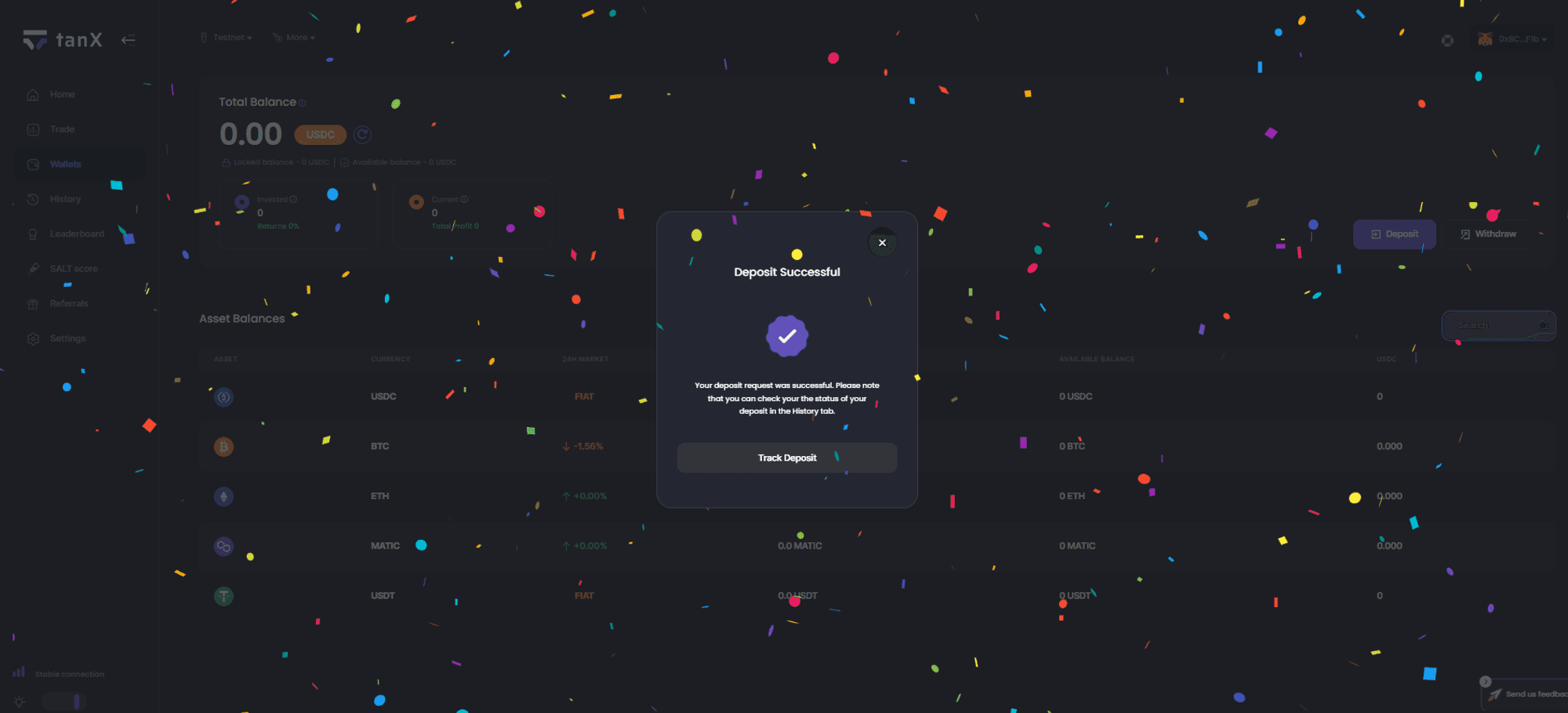
Step 5: Congratulations! Your deposit has been initiated. There might be a waiting period for the transaction to be completed, and you will be notified via the notification icon in the top right corner.
Note: To check the status of your deposit, you can either click on Track Deposit or go to the History section from the left side menu and check under Deposits.
Step 6: Once you successfully deposit your asset from your desired network, it’s time to bridge it to Polygon Network.
Step 7: Log in to trade.tanx.fi, go to the Wallet section on the left side and click on Withdraw in the right corner of the screen.

Step 8: Choose Polygon from the network list. If it is your first time withdrawing on tanX, a pop-up will appear guiding you through the process.

Step 9: Choose the asset you wish to withdraw. Enter the amount you would like to withdraw. Click Withdraw. Reconfirm the transaction in another pop-up. Note: Once you confirm the transaction, you can’t cancel it.

Step 10: The withdrawal has been initiated; please wait for the said duration. You will be notified once the withdrawal has been completed via the notification icon in the top right corner.
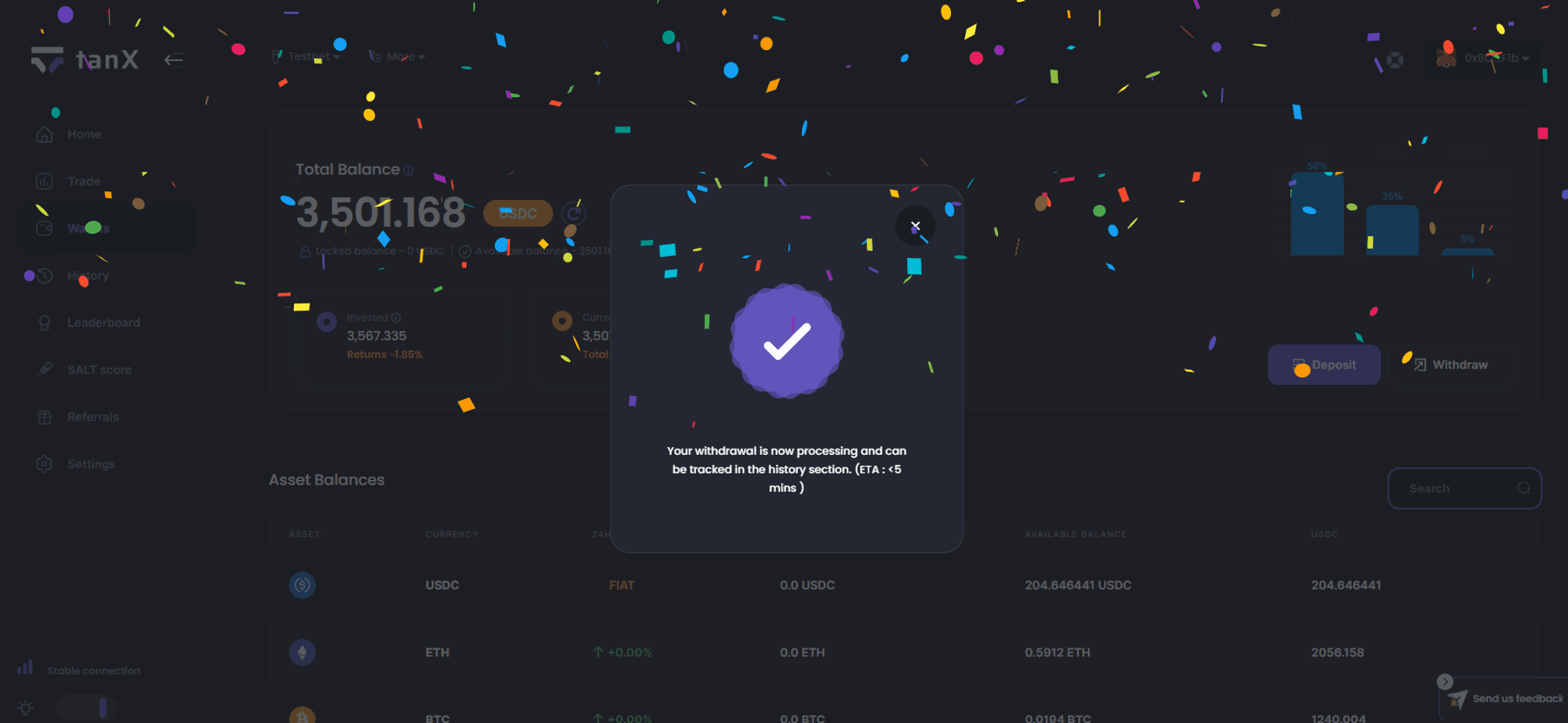
You have successfully bridged to Polygon Network. To check your withdrawal status, go to the History tab and check under Fast Withdrawals.
Unleash the Power of Polygon
By familiarising yourself with bridging solutions like Polygon Network, you unlock a world of faster, cheaper crypto transactions. 2As the DeFi landscape continues to evolve, tanX's focus on supporting various blockchain networks positions it as a platform to watch. With its emphasis on instant, gasless, trustless, and secure trading, tanX could become a gateway to seamless cross-chain experiences. So, what are you waiting for? Bridge your crypto to Polygon today on tanX and unlock a more streamlined DeFi experience!
Disclaimer: This blog post is intended for informational purposes only and should not be construed as financial advice. By following these steps, you should be able to seamlessly bridge from Polygon network your wallet. tanX's innovative features and commitment to user experience make it a compelling choice for traders of all levels. With its secure, gas-fee-free environment, tanX empowers you to trade your digital assets with confidence. Please conduct your own research before making any investment decisions.
Get Started with trading on the world's leading insto DEX right away!