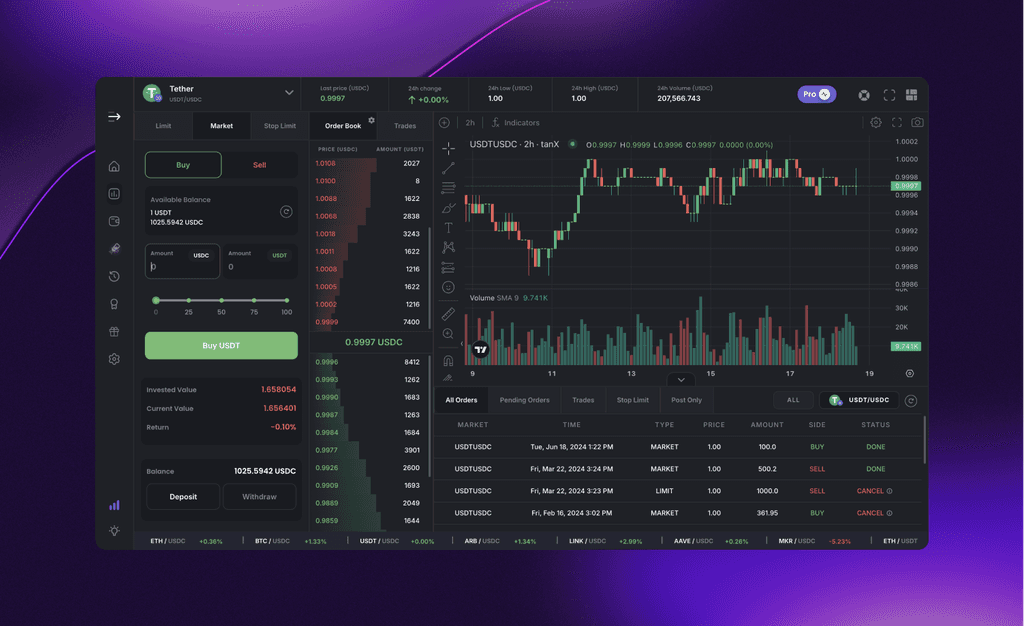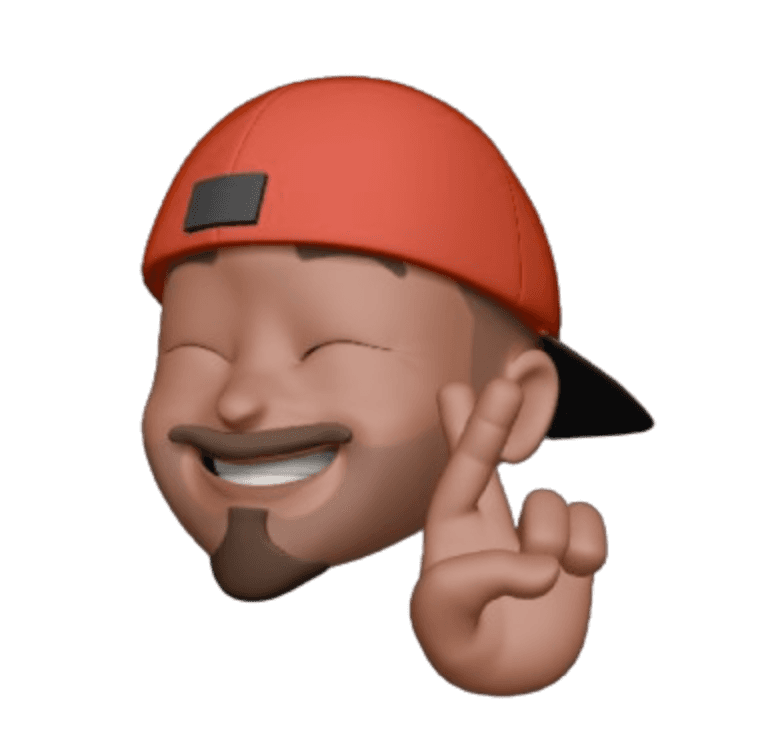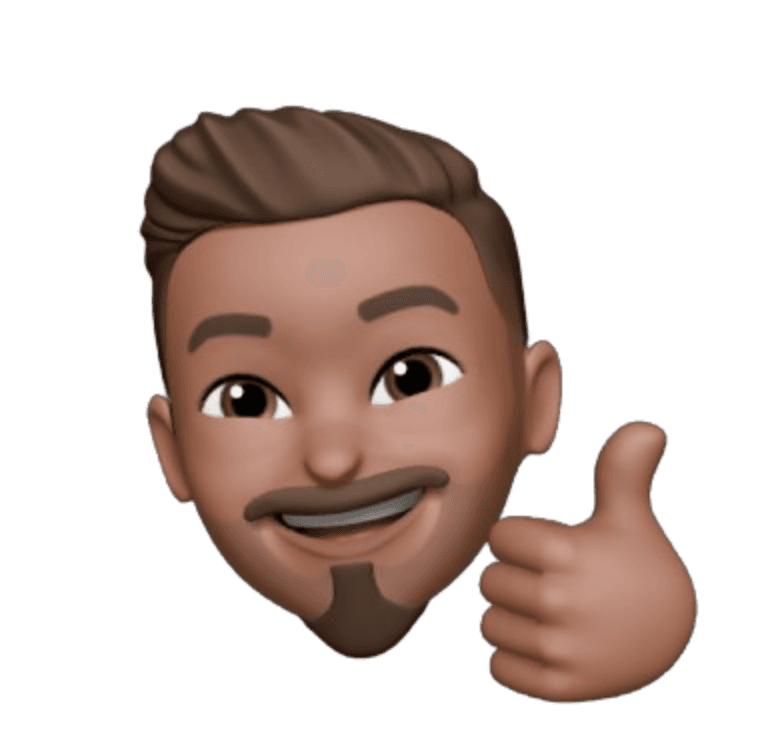
Sharad Jaiswal
Product
3
min read
Mar 30, 2024
Have you ever dreamt of seamlessly transferring your crypto assets between Scroll and Mode? Look no further than tanX Fi, the innovative cross-chain orderbook DEX that's revolutionising the way we trade digital currencies.
In this comprehensive guide, we'll walk you through the step-by-step process of bridging from Scroll to Mode Network using tanX's intuitive interface. But before we dive in, let's delve into the fascinating world of tanX and explore how it bridges the gap between Scroll and Mode Network.
Why Bridge Between Scroll and Mode?
Bridging between Scroll and Mode networks unlocks a world of possibilities for crypto enthusiasts. Scroll's high scalability and low gas fees are ideal for frequent traders, while Mode might offer unique features or access to specific DeFi applications unavailable on Scroll. With tanX Fi as your bridge, you can leverage the strengths of both networks seamlessly, maximising your trading opportunities and exploring the diverse DeFi landscape.
What is tanX Fi?
tanX Fi is a game-changer in the realm of decentralised exchanges (DEXs). It boasts a unique architecture that facilitates instant, gasless, trustless, and secure trading across multiple blockchain networks. By leveraging tanX's cutting-edge technology, users can enjoy unparalleled efficiency and security when swapping their crypto assets.
Why Use tanX for Bridging Between Scroll and Mode Network?
Here are just a few reasons why tanX Fi is the perfect companion for your cross-chain bridging needs between Scroll and Mode Network:
Minimal Slippage: tanX's innovative design minimises slippage, ensuring you receive the most out of your crypto trades.
Tight Bid-Ask Spreads: Benefit from competitive bid-ask spreads, reducing the overall cost of your transactions.
Zero Gas Fees: Unlike traditional DEXs, tanX eliminates gas fees, making crypto trading more accessible and cost-effective.
Multichain Compatibility: Trade on various blockchain networks seamlessly, including Scroll and Mode networks.
Bridge from Scroll Network to Mode Network on tanX
First, you have to add your asset to tanX from your desired network. Here, we are taking the example of the Scroll Network.
Step 1: Connect your wallet: tanX integrates with popular wallets like MetaMask and WalletConnect. To initiate the process, visit the tanX trade website and click on the "Connect Wallet" button. Select your preferred wallet provider from the available options.
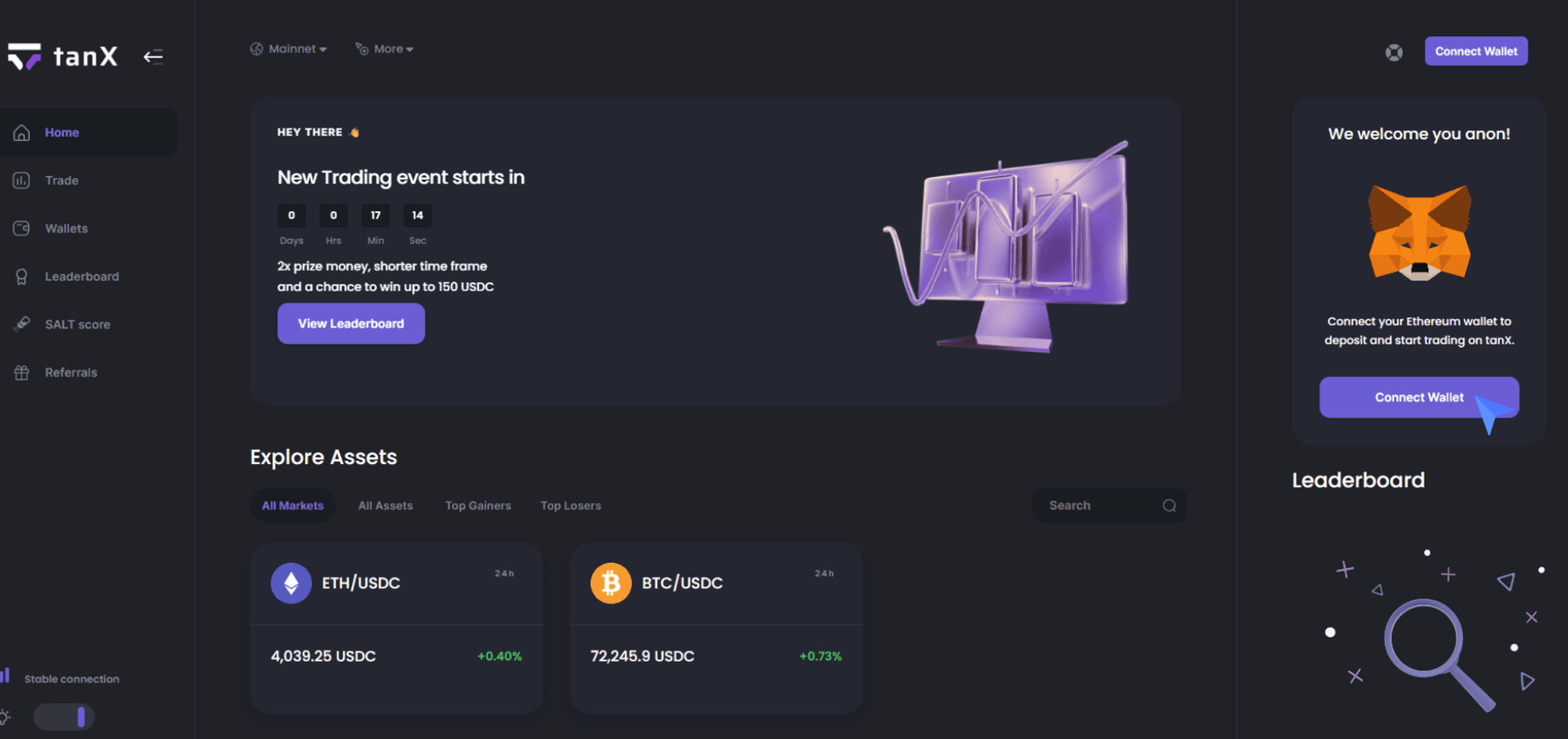
Note: If this is the first time you are depositing from your wallet or if you haven’t set up a custom spend limit in Metamask, Metamask will ask you to set it up first, and then let you continue the process.
Step 2: Click on Wallet Section and click on Deposit.
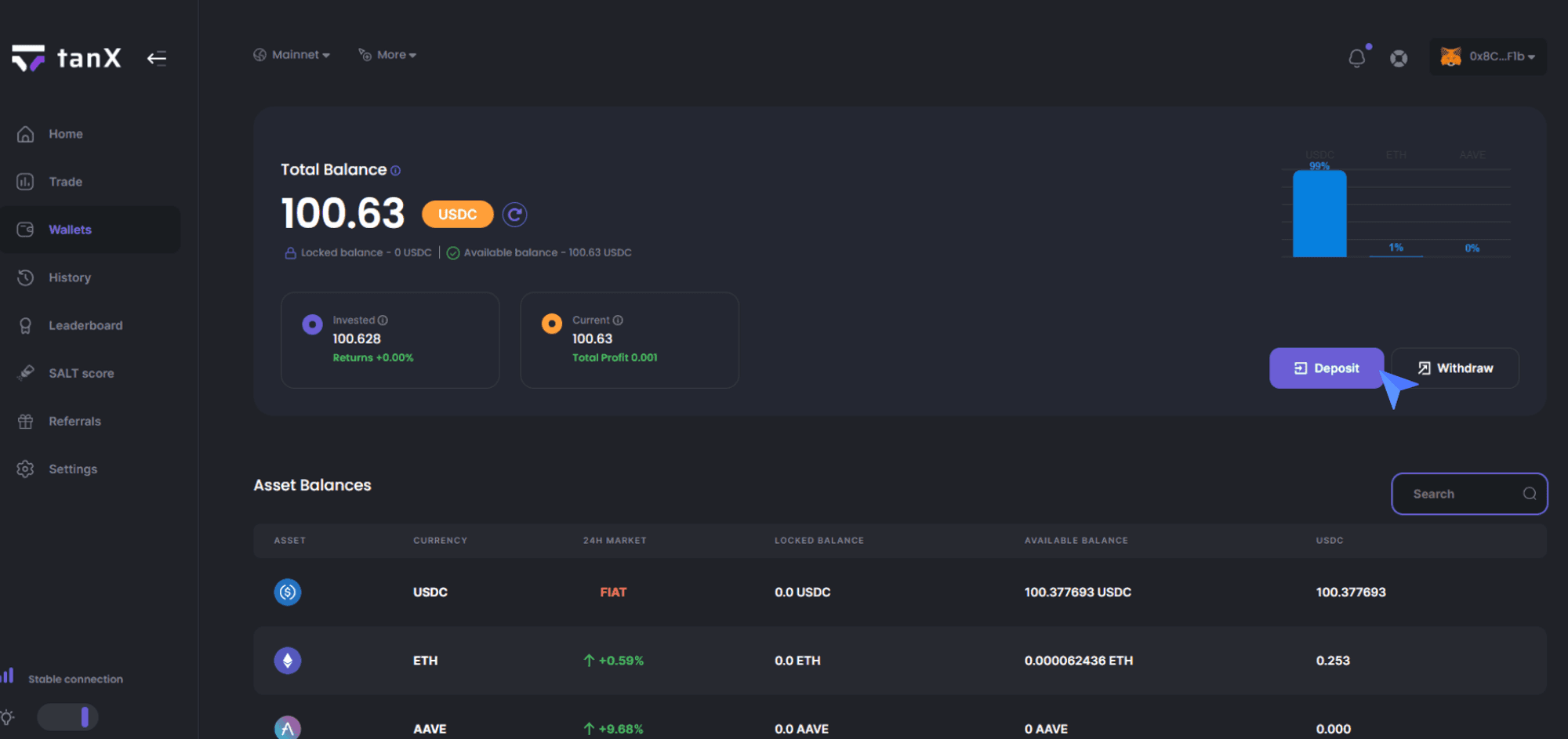
Step 3: Select the Scroll network , choose the asset you want to deposit and verify yourself.
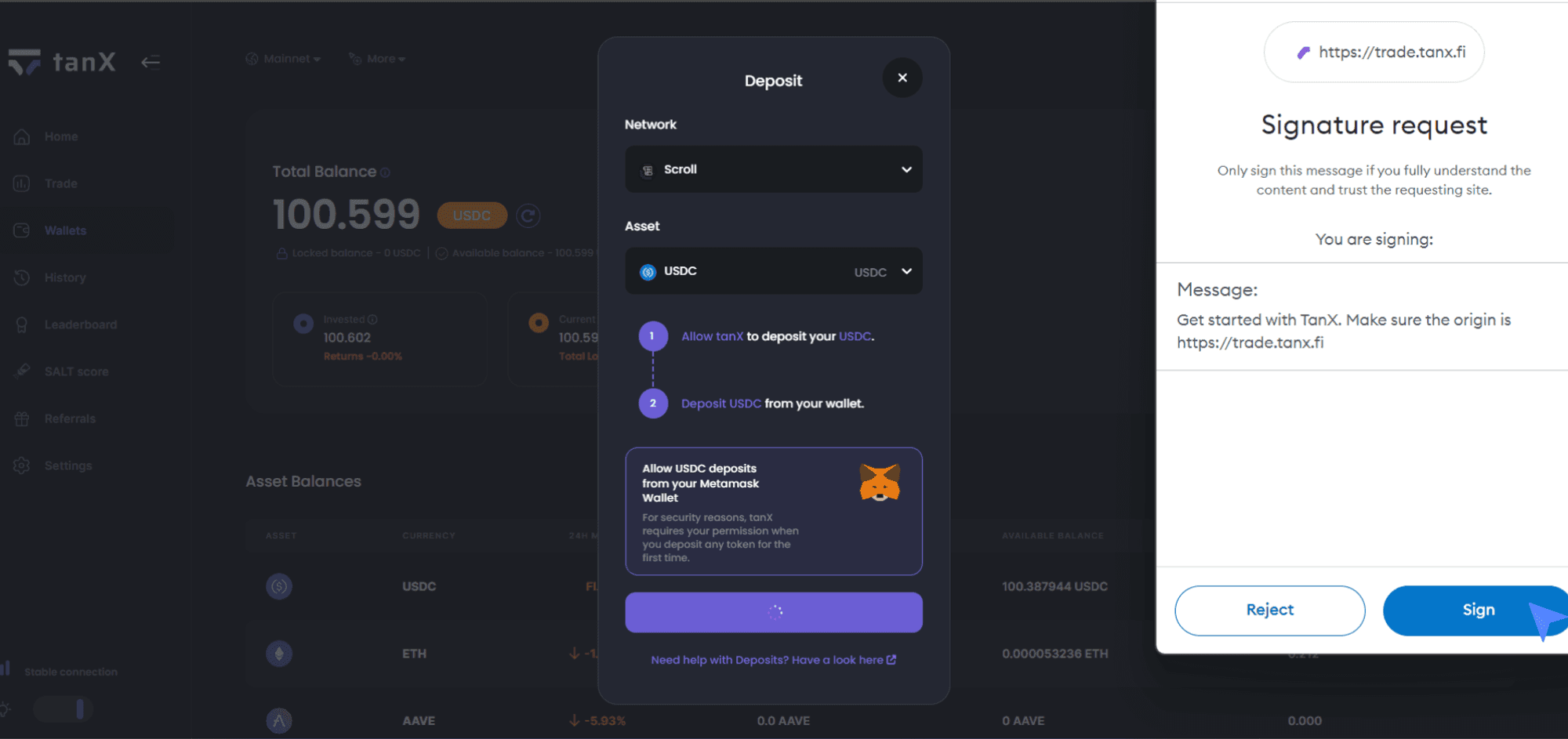
Step 4: Enter the amount you would like to deposit in the amount section. Click Confirm Deposit.

Step 5: Metamask will request your permission to transfer the funds, click Confirm.
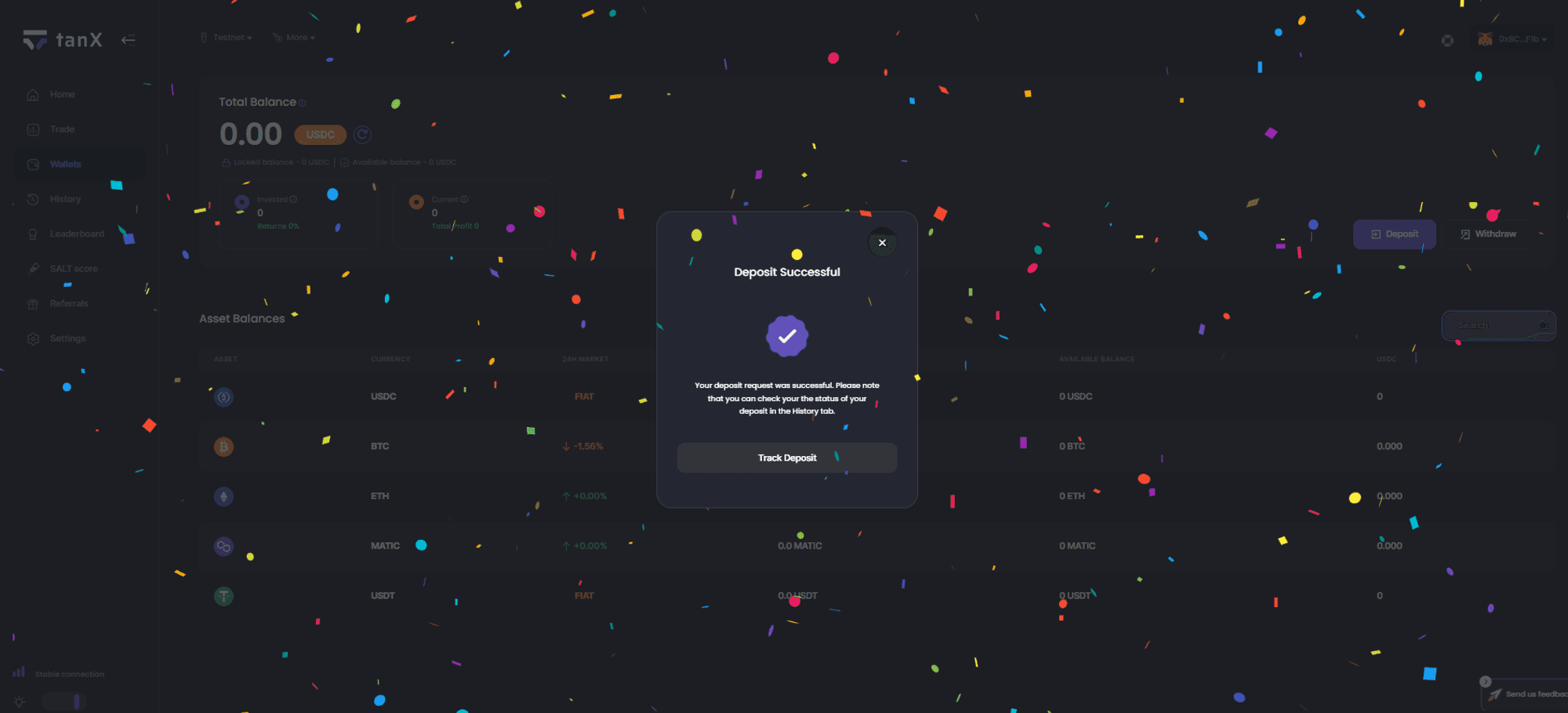
Step 6: Congratulations! Your deposit has been initiated. There might be a waiting period for the transaction to be completed, and you will be notified via the notification icon in the top right corner.
Note: To check the status of your deposit, you can either click on Track Deposit or go to the History section from the left side menu and check under Deposits.
Step 7: Once you successfully deposit your asset from your desired network then it’s time to bridge it to Mode Network.
Step 8: Log in to trade.tanx.fi, go to the Wallet section on the left side and click on Withdraw in the right corner of the screen.

Step 9: Choose Mode from the network list. If it is your first time withdrawing on tanX, a pop-up will appear guiding you through the process.

Step 10: Choose the asset you wish to withdraw. Enter the amount you would like to withdraw. Click Withdraw. Reconfirm the transaction in another pop-up. Note: Once you confirm the transaction, you can’t cancel it.

Step 11: The withdrawal has been initiated; please wait for the said duration. You will be notified once the withdrawal has been completed via the notification icon in the top right corner.
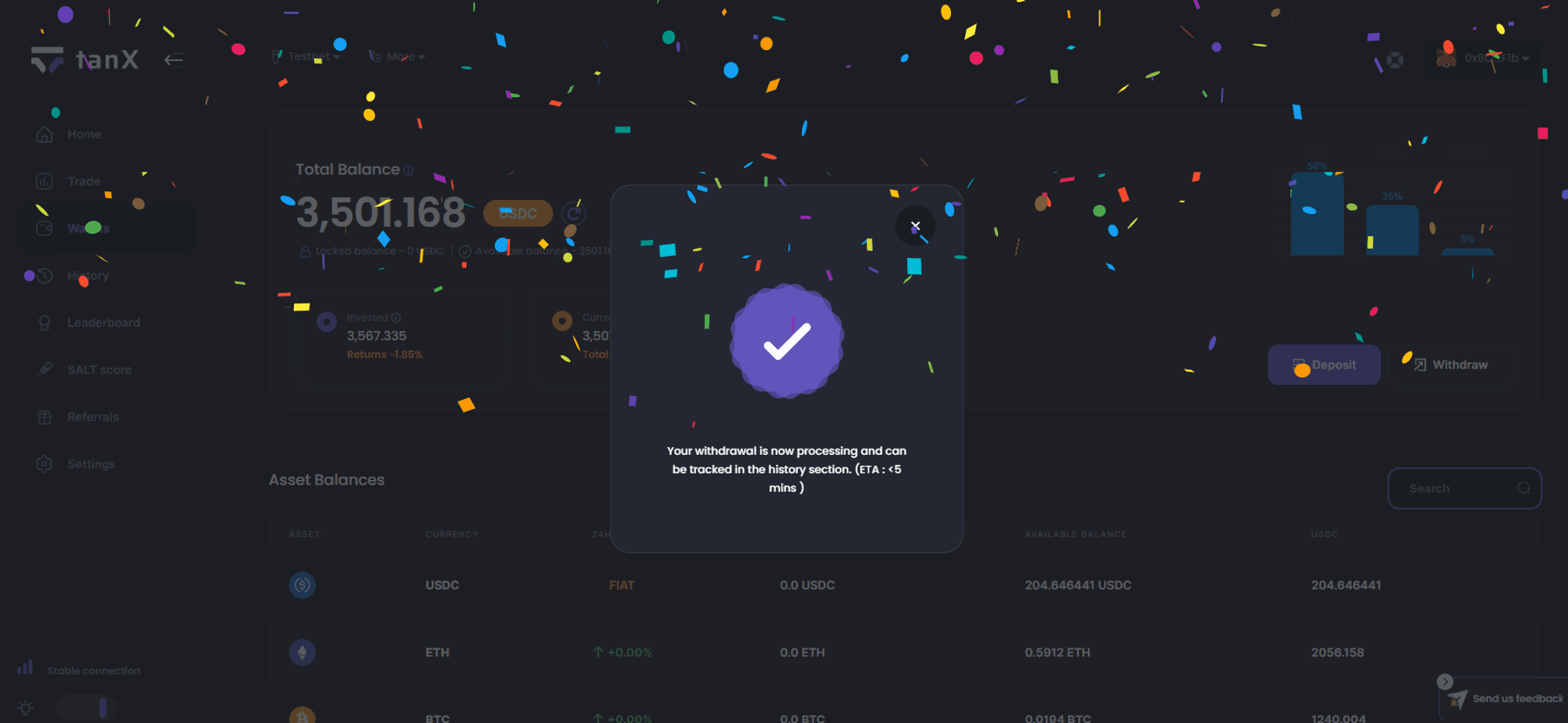
You have successfully bridged from Scroll to Mode. To check your withdrawal status, go to the History tab and check under Fast Withdrawals.
Unlocking DeFi Potential with Cross-Chain Bridges
By understanding how to bridge your crypto assets between Scroll and Mode Network, you gain access to a broader DeFi ecosystem. This not only expands your trading options but also allows you to explore innovative DeFi applications built on different blockchains. Bridge your funds from Scroll Network to Mode network on tanX today.
Disclaimer: This blog post is intended for informational purposes only and should not be construed as financial advice. By following these steps, you should be able to seamlessly bridge from Scroll Network to Mode network your wallet. tanX's innovative features and commitment to user experience make it a compelling choice for traders of all levels. With its secure, gas-fee-free environment, tanX empowers you to trade your digital assets with confidence. Please conduct your own research before making any investment decisions.
Get Started with trading on the world's leading insto DEX right away!